
Why You Need a Sitemap and Wireframe for Web Design
Building a website is a complex task that requires a lot of different aspects working together to create a great user experience, elicit conversions, and present your brand in the best way possible. But where does a sitemap and wireframe fit into the mix? And why are they both important?
Many website designers and other professionals consider the sitemap and wireframe to be separate entities. However, these elements must work closely together to improve your chances of success.
Failing to consider these factors can mean additional resources spent and more hours needed to ensure that your website build goes smoothly.
This guide will tell you what you need to know and some best practices to keep in mind.
What Is the Difference between a Sitemap and Wireframe?
The sitemap and wireframe serve unique functions while building or redesigning a website. The best way to define it is that the sitemap is the foundation of your website, like a blueprint. A wireframe, on the other hand, provides a visual design of the individual critical pages on the website.
Here are some key differences between the two…
1) Purpose
The sitemap of a website is a roadmap showing how pages and posts are connected. Essentially, it lays out the site’s structure, which helps define page hierarchy and navigation.
The wireframe is a skeletal framework that shows the website’s functionality and how users can access that information.
2) Usage
An XML sitemap is used by search engines to understand your site structure and index your pages. (Don’t confuse this with an HTML sitemap, which is what users will usually see in the footer of a website.)
Meanwhile, the wireframe is used by the UX designer and the design team as a website planning tool.
3) Structure
A sitemap typically contains all the links to internal pages within a website.
A wireframe is an illustration of the actual interface of the site once completed. It’s often presented as a rough sketch of what each page will look like.
What Functions Does Each One Serve?
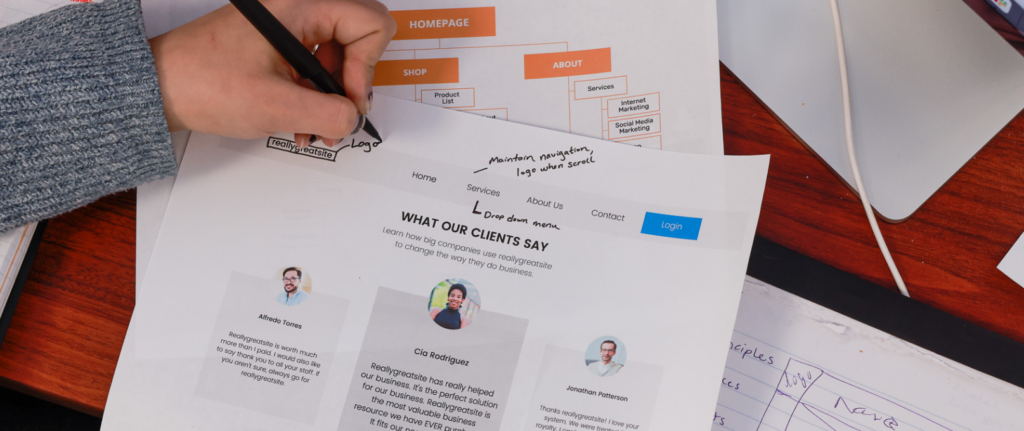
As mentioned above, sitemaps and wireframes serve different functions. To understand why they’re crucial to planning a site build or redesign, it’s important to look at what each one does.
Functions of a Sitemap
A sitemap is a planning tool for the web design and development phase. It delivers the framework for the website architecture. The sitemap is saved in XML format, containing the website’s URLs and pages. It works like a map that points to where you can access the specific pages on that website.
When planning, a sitemap is usually laid out in a flowchart method. It creates the foundation for what the website content is about, like a table of contents for a book.
Here’s an overview of its primary functions:
- It Makes Content Accessible – The sitemap shows the most important pages and content of a website. It helps identify the purpose of each page to ensure that information is easily accessible to users.
- It Shines a Light on Duplicate Content – If there are duplicate pages on your website, they could end up cannibalizing each other. A sitemap helps you see where this could be an issue.
- It Improves SEO – The sitemap is a critical component of search engine optimization because it makes it easier for search engine bots to crawl through your pages and index them.
The sitemap shows you the big picture from a bird's-eye view. It starts with the home page and shows you the hierarchy of each page and how it relates to the website as a whole. There are no design elements. It is just breaking down the relationship between each page and how they relate to each other.
Functions of a Wireframe
Once you finalize the sitemap, the wireframe follows. It is also a planning tool that expands on the sitemap’s functionalities. It is a visual guide for the UI designer so that they know what design elements go where. Therefore, it is usually presented in a visual format to identify where the specific navigational features are inserted on the page.
Here’s an overview of the functions of a wireframe:
- It Demonstrates Usability – The wireframe helps identify and resolve usability issues on the website’s individual pages. It highlights each page’s essential or missing features to improve performance and website usability.
- It Brings Content & Design Together – The wireframe ensures that the design fits the content, not the other way around.
- It Creates a Consistent Design – With a wireframe, the design is better planned out, and pages are designed with consistency.
- It Aids the Approval Process – Wireframes communicate what the designer plans to implement before the actual build process begins. This allows the client and the designer a chance to agree on any visual or technical aspects of the design before the web developer starts the building process.
Wireframe design is much like working on the interior design of a home. The interior designer will bring swatches, 3D renderings, and other items to help the client visualize their new kitchen and sign off on the build of the project. It is important that clients voice their concerns, needs, likes, and dislikes during this part of the design process. Adjustments made during this time are a lot easier to make than after the website has gone on to the build phase of the project.
Why Are Sitemaps and Wireframes Important?
A sitemap and wireframe are crucial elements of a website design. Although they differ in purpose and structure, they both have an essential role to play.
Let’s look at some of the main reasons they are so important:
- They Both Enhance Website Design – Using a sitemap and wireframe creates an organized and robust website design. Instead of haphazardly putting web pages together, every element serves a meaningful purpose.
- They Improve Search Engine Optimization – In their own way, they each make it easier for search engine bots to crawl through the pages, thus boosting SEO results. An XML sitemap helps Google search through your website’s internal pages and index them on the search engine. A wireframe makes your website more usable, which is also something that Google takes into consideration.
- They Improve the Website’s Overall Functionality & Usability – Without a sitemap and wireframe, your website can look sloppy and make it difficult for users to find the information they need on your website. In addition, a cluttered website design can negatively impact your website performance. According to a Zippia website design report, 48% of users determine credibility based on a website’s design.
Who Should Create Your Sitemap and Wireframe?
A sitemap and wireframe are musts for any website, especially when user experience and SEO are important to you. (And when would they not be?)
However, since each one plays different roles and functionalities, you must have the right team in place to build them. It requires a collaborative effort between the web developer, the web design team, and the SEO team.
Follow these steps to create your sitemap…
- Have Your SEO Team Map Out the Sitemap – Identify the content and pages on your website that are most important. Organizing the content is vital to improving user flow and making your site user-friendly. While user experience is not necessarily a ranking factor, it boosts SEO performance because you will have a lower bounce rate and higher interaction from your web users.
- Hand the Sitemap Over to Your Developer – Once the SEO team has identified the most relevant pages, the developer can take over. First, they must organize a website layout that highlights the priority pages. It also helps to achieve a clean website structure, which makes it easier for Google to search and index.
Then, follow these steps to set up your wireframe…
When building the wireframe, a UX (user experience) designer is what you need.
- Do User & UX Design Research – You must identify your target audience when doing the wireframe to understand what features your visitors will want to see on your website. Building customer avatars is part of the process of creating a wireframe. It will give you insights into how to position your menu layouts, branding elements, content, and other navigational features within the website.
- Bring in a UX (User Experience) Designer – Based on the data from your research, the UX designer can determine the optimal user flows. This refers to the path visitors usually take when exploring your website to find the information they seek. The UX designer can facilitate the flow of information to follow that path and make it enjoyable for visitors. Of course, it’s best to follow conventions here so that using your website becomes intuitive for your visitors.
Investing in a UX designer (if you don’t already have one on your team) is essential as it can pay off big. After all, according to the report The Trillion Dollar UX Problem: A Comprehensive Guide to the ROI of UX, 88% of online consumers won’t return to a website after having an initial bad experience.
Takeaway
A great user experience on your website is planned, not accidental. So, understanding the importance of a sitemap and wireframe is the start of a successful web development process that facilitates ease in the flow of information within the website. Use them both to ensure that your site ranks higher, has a lower bounce rate, and is user-friendly. Do you need help with your site build or redesign? Let Viral Solutions help! You can leverage our team’s expertise and knowledge to minimize costly mistakes and build a website that converts. Just request a free consultation today.


