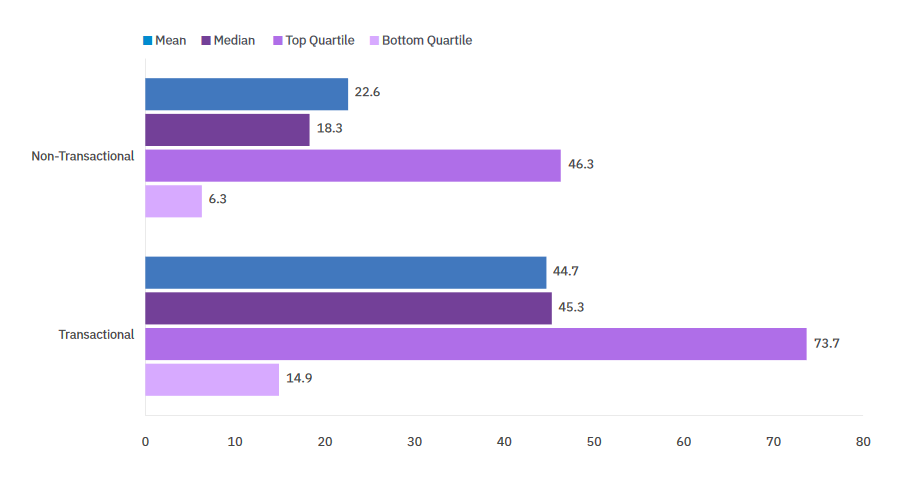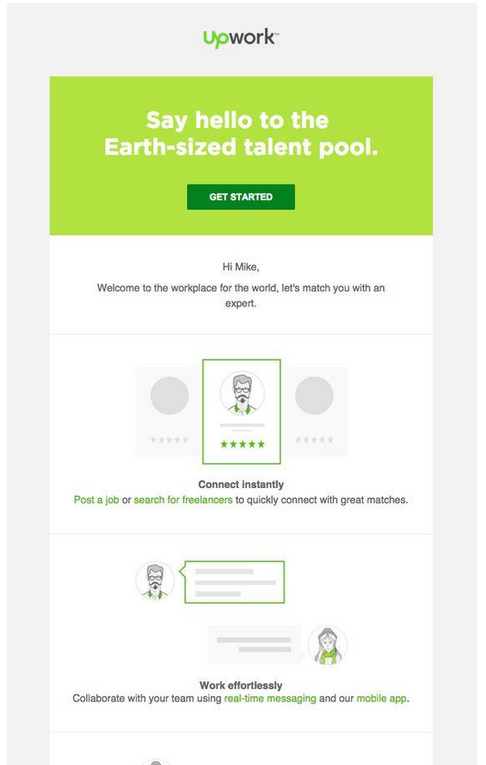Why and How to Personalize Your Transactional Emails
Transactional emails are like the mixed veggie plate at dinner parties—they’re boring, they’re uninteresting, and they never get any love. But similar to the benefits that nutrient-rich veggies offer your body, transactional emails can boost your business health with increased conversions and sales (with little effort).
Consumers value transactional emails because they want confirmation that their transactions (money spent or info submitted) went through. As a result, transactional email open rates are MUCH higher than other emails.
In fact, research from the IBM 2018 Marketing Benchmark Report showed that transactional emails generated mean open rates of 44.7% while non-transactional emails generated mean open rates of 22.6%.
Have we convinced you to eat your veggies yet? Well, even if you don’t want to indulge in carrot and celery sticks at your next dinner party, at least follow our tips for personalizing your transactional emails. It’s a simple way to increase sales and conversions without reinventing the wheel.
“Why Do I Need to Personalize Transactional Emails?”
If the fact that open rates for transactional emails are double that of other emails isn’t enough proof, here’s more.
We already know that personalization yields better results for marketers. Personalized emails generate transaction rates 6x higher and personalized email marketing generates a median ROI of 122%.
Couple personalization with the type of email that boasts some of the highest open rates in your group, and you have a tactic worth trying.
Seriously, if you’re not personalizing your transactional emails, you’re throwing money away. This tactic is not hard to implement (we will show you below), yet it can yield high returns—it’s a no-brainer!
How to Boost Conversions and Sales with Personalization of Transactional Emails
What is a transactional email? There’s a commonly held belief that transactional emails consist of only purchase emails, messages sent after a customer bought something from your website—order confirmations, order shipments, order deliveries, etc.
Transactional emails have a broader definition, however. A transactional email is a message sent to a recipient after a specific action they took on your website, such as visiting a particular page, signing up for blog updates, or abandoning a cart.
Here are a few common (and uncommon) transactional emails:
- Purchase receipt
- Shipping confirmation
- Delivery receipt
- Welcome email
- Cart abandonment email
- Subscription confirmation
- Lead offer delivery; thank-you email
How can you personalize these emails to increase conversions and sales? Here are some ideas:
Add Product Recommendations to Recapture Website Traffic and Sales
Before we go through these examples, a small disclaimer: We aren’t telling you to fill your transactional emails with tons of promotional links. Don’t crowd out the content your recipients expect (confirmation of their transaction). We recommend personalizing and enhancing these emails by giving recipients an additional step that leads back to your company and products.
You have 3 opportunities to personalize your purchase emails with product recommendations:
- Order confirmation
- Order shipped
- Order delivered
Note that personalized product recommendations are much more effective than generic ones. Personalize your purchase emails with product recommendations that match a recipient’s interests. Pull dynamic data from your customer’s behavior on your website such as their product interactions or past and current purchases and leverage it to increase conversions.
Fuzzy on what we’re talking about (re: data)? Check out this article to learn more about data-driven marketing.
Let’s take a simple example… A customer purchased baby diapers from your store, but their search history (and maybe cart additions) also included baby formula and wipes. Include these previously viewed items (formula and wipes) in the recipient’s order confirmation email to compel them to go back and review (and hopefully buy) these items again.
What type of product recommendations can you add to your transactional emails? Product recommendations can include upsells, cross-sells, and repeat purchases.
Upsells
Upsells are product upgrades. They maximize the original purchase and enhance it in some way. For example, if you bought an iPhone, an upsell would be a more expensive iPhone or an extended warranty.
Use upsells in your purchase emails to entice customers to revisit your site and check out relevant products. Udemy uses its purchase confirmation emails to upsell additional courses the recipient would love based on their purchase history and website browsing behavior.
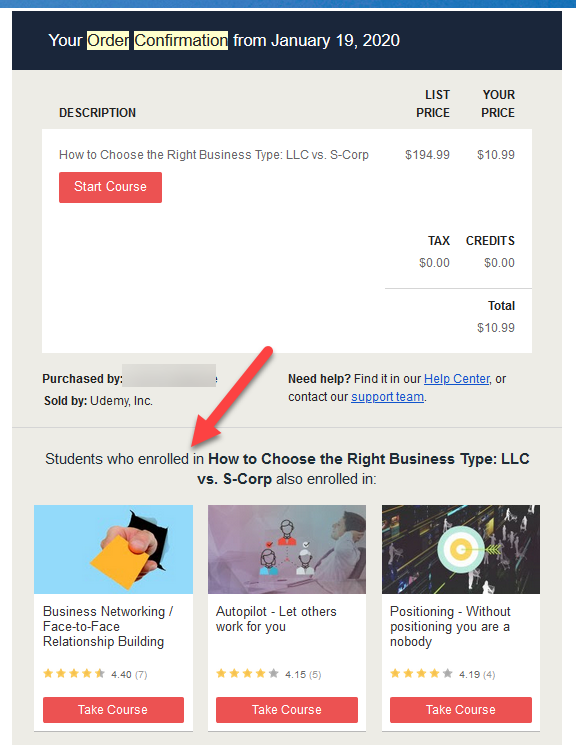
Cross-sells
Cross-sells are related or complementary items that typically cost the same or less than the original item. A cross-sell would be an accessory to the original product that enhances it or makes it better. So, for example, in the earlier example of the iPhone purchase, a cross-sell would be a phone case or car charger.
Add cross-sells at the bottom of your purchase emails to entice customers to enhance their recent purchase. Musicnotes links to its app at the bottom of its purchase emails to get people to download it as a way of further engaging with customers.
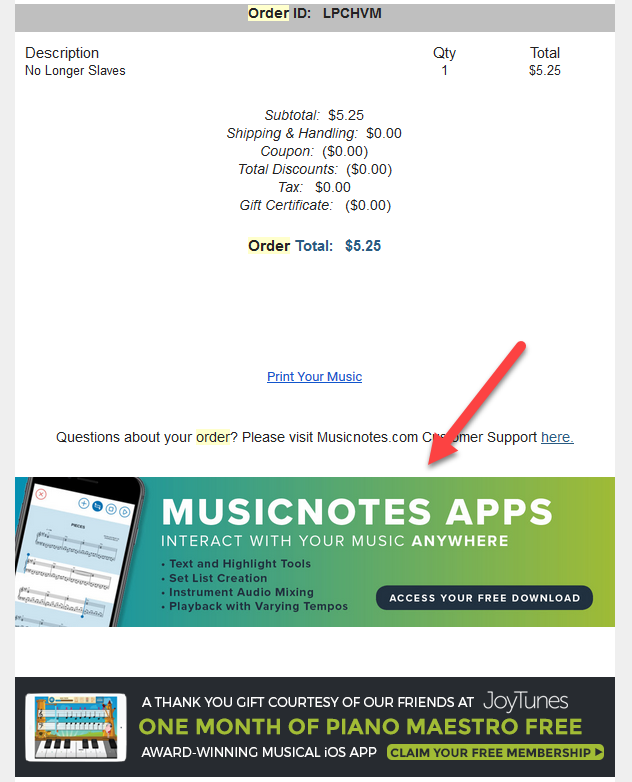
Fullscript promotes its auto-ship program at the bottom of its order confirmation emails. This could be classified as a cross-sell or a repeat purchase (see next section).
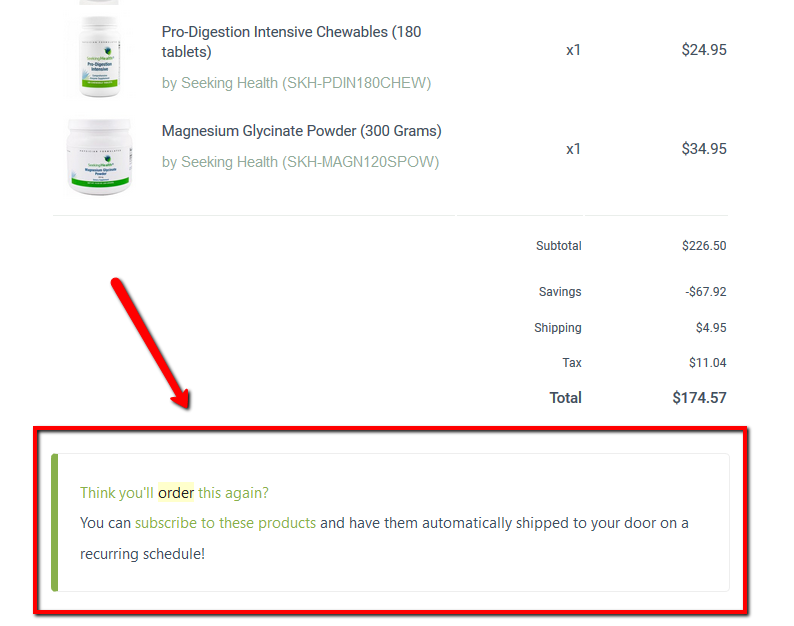
Repeat Purchases
Chances are that if a customer likes a consumable product, they will come back to repurchase. If they can get the product somewhere else, it’s your job to compel them to repurchase from you. Do this by suggesting products at the bottom of purchase emails. Pull data from the customer’s repeat purchases, highlighting the ones they purchase more often.
For example, Amazon offers product recommendations in its order confirmation emails to entice recipients to reorder products they purchased in the past.
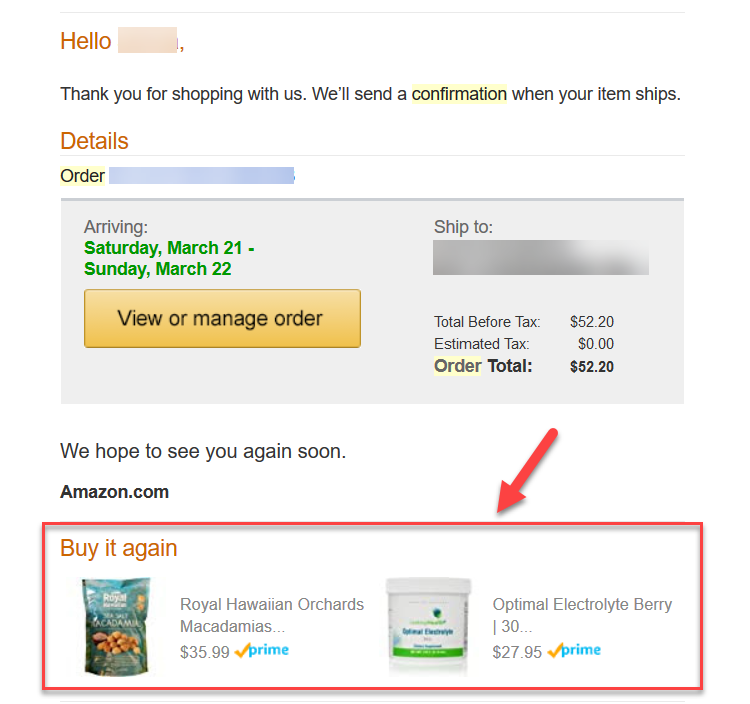
Important
Yes, adding product recommendations in the form of cross-sells, upsells, and repeat purchases to transactional purchase emails is an effective marketing tactic. But, going overboard will cost you your time and reputation. When personalizing your emails with product recommendations, keep it to a maximum of 2-5 products. As you can see in the above examples, the product recommendations are tastefully added to the email without overwhelming the message.
Use Discount Codes + Urgency
Discount codes aren’t just for creating urgency in promotional emails. They can also encourage recent customers to revisit your store to make a purchase. Add special discount codes to transactional emails as a thank-you to entice customers to come back and buy more. Add a time limit to create urgency (48 hours, 72 hours, etc.).
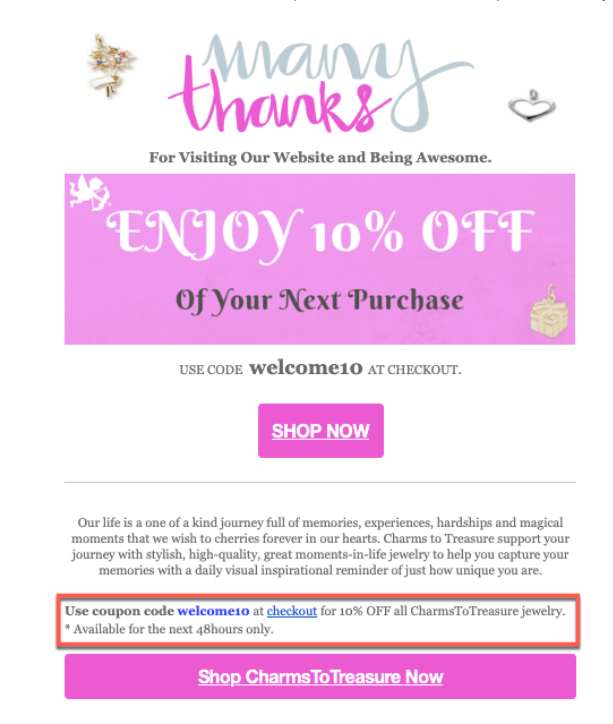
Increase Engagement by Personalizing Welcome Emails
Welcome emails can become a promotional tool for your company if personalized correctly. The welcome email is often the first email a subscriber gets after opting into your email list or making their first purchase, so make a good first impression!
Some tips:
- Personalize these emails with the recipient’s name. You may not have a lot of data on these users if they are first-time website visitors. Even if you just have their name, use that in the email to add a warm touch.
- If you promised the recipient an offer in return for their email address, link to this offer in the beginning of the email.
- Avoid overpromoting. The key is to welcome recipients and make them feel comfortable engaging with your brand. If you are promoting products or services, position them as an introduction to your company and a solution to the recipient’s problem (see example below).
- Avoid “salesy” language and offers. This isn't the time for flash sales or deep discounts, unless the customer has a previous history with your brand.
- Get them engaged. Offer to answer questions by allowing recipients to reply to the email or contact your support team.
Upwork’s welcome email strikes the right balance between making a good first impression and promoting products in a way that helps recipients. Upwork adds links throughout the email to guide users back into the platform to get them better acquainted with the service.
Note that since Upwork is a service, it makes more sense to add multiple links to lead people back to the platform since that is what people signed up for. If you are selling physical or digital products, be careful how promotional you get in your welcome emails. Give people what they asked for and add a gentle, warm introduction to your brand and additional products. Don’t over do it. The goal of welcome emails is to further engage recipients and get them more comfortable with your brand.
When in doubt (which should be always), testing is critical! Test variations of your welcome emails to identify which get the most click-throughs and conversions.
Personalizing Transactional Emails in WooCommerce
Unless you know how to manipulate code, personalizing transactional emails in WooCommerce is not an option. WooCommerce does allow easy design customization such as background colors, body text colors, footer text, and header image. But, this applies to all emails and you can’t personalize based on customer behavior.
If you want to personalize transactional emails based on your website and customer data, you will need a plug-in that allows this functionality. Below are 2 options:
Mailchimp for WooCommerce
Mailchimp for WooCommerce is an extension connected to Mailchimp, a popular email provider. If you already use Mailchimp or you are looking for a new email provider to manage your Woocommerce emails, check out this extension. Since Mailchimp syncs with your WooCommerce store’s data, you can personalize your emails by leveraging customer behavior metrics.
Some things you can do with this plug-in:
- Offer product recommendations
- Send abandoned cart emails
- Track and segment your audience based on amount spent, purchase date, purchase history and frequency, and other data that will be useful when personalizing your emails
- Add promo blocks
- Add discount codes
- Create incentivized campaigns
The Mailchimp for WooCommerce extension is free to download.
Mailchimp is free for up to 2,000 subscribers. Up to 50,000 subscribers is $9.99/month and up to 100,000 subscribers is $14.99/month. Mailchimp also offers a Premium plan for 200,000+ subscribers that is $299/month. Note that each plan also comes with upgraded features as you move up the tiers. See Mailchimp’s pricing here.
Infusionsoft for WooCommerce
An alternative to using Mailchimp’s WooCommerce extension is Infusionsoft by Keap. As with Mailchimp, Infusionsoft for WooCommerce is an extension that allows you to synchronize WooCommerce users with Infusionsoft contacts.
The cost of this extension is $99/year, billed annually. It includes 1 year of updates and support, along with a 30-day money-back guarantee. You can find additional pricing information for Infusionsoft by Keap here.
Infusionsoft’s features are similar to Mailchimp’s, though more robust. Your WooCommerce customer’s contact details and order information are synced to the Infusionsoft CRM, which can then then trigger predefined actions. After a product has been purchased, personalized or automated emails can be sent to the customer. Your store’s data may be used to personalize your emails with product recommendations, cross-sells, upsells, coupon codes, and more.
What You Need to Know about Personalizing Transactional Emails
Don’t let this opportunity pass you by. Personalizing transactional emails can be an easy way to boost sales and engagement.
Here’s a summary of what we discussed in this article:
- Add product recommendations such as cross-sells, upsells, and repeat purchases.
- Leverage your website data to personalize recommendations.
- Offer discount codes to entice future purchases.
- Personalize welcome emails and encourage more engagement with your brand.
- Don’t get too promotional in your transactional emails. Recipients expect confirmations, not to be sold to.
- If using WooCommerce, install an extension so you can personalize transactional emails easily, without touching any code.
Here at Viral Solutions, we LOVE working with data (we’re big-time data nerds) and leveraging it to boost profits and increase conversions. If you need help reviewing your website data, figuring out how to personalize your emails, or using WooCommerce, we’d love to talk! Schedule your free consultation here.