
The Instagram Threads App: Everything You Should Know
If you’ve been paying attention to social media news, you’ve at least heard about the Instagram Threads app. Meta introduced this new platform on July 5, reaching 100 million users in less than a week! As a result, it has become the fastest-growing social networking app in the shortest amount of time. But before you jump on the bandwagon, it’s important to have all the facts. That way, you can decide whether it’s worth being on and, if so, take steps to use it effectively.
Here’s everything you should know about the Threads app…
What Is the Instagram Threads App?
The Instagram Threads app is an online social media platform that allows users to have text-based conversations with each other. Developed by the Instagram team, Threads is designed to serve as a “separate space for real-time updates and public conversations.” However, you still need an Instagram account to sign up.
On the app, users can share up to 10 pieces of content per post, including the following:
- Status updates (up to 500 characters)
- Photos
- Videos
- GIFs
- Links
Like most other social media platforms, you can also like, reply to, and share other users’ posts. Plus, you can easily share posts from Threads to your Instagram story or feed.
Ultimately, Threads is another tool for communicating directly with people and building a community.
How Does the Instagram Threads App Work?
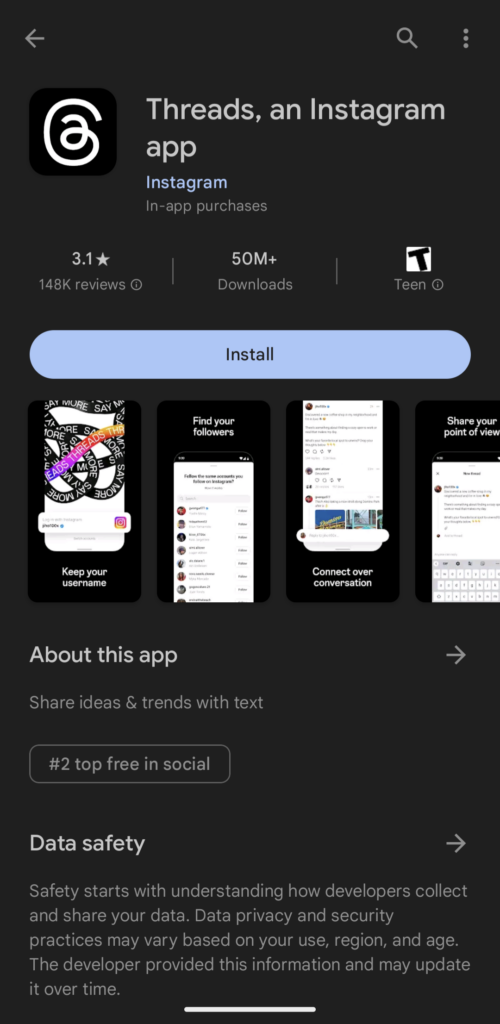
The Threads app is pretty easy to use, especially if you’re already familiar with Instagram and Twitter. Early adopters say the app functions like a mix of the two. So, the learning curve isn’t as steep as with other platforms, like TikTok.
Here’s how it works…
- If you don’t already have an Instagram account, you’ll need to create one.
- Download Threads in Apple’s App Store or Google Play.
- Sign in to your Instagram account on the app.
- Fill out/confirm your your profile details (Threads pulls your current Instagram bio).
- Set your account to public or private.
- Choose accounts to follow manually or sync your Instagram account.
- Start sharing status updates, videos, photos, GIFs, and links.
- Engage with other posts by liking, sharing, replying to, or quoting.
- Browse your feed to see posts from those you follow and recommended accounts.
According to Instagram head Adam Mosseri, posts are currently ranked lightly. The app shows recommendations from accounts not followed to help with discovery until users follow enough accounts. So, there’s a great opportunity to reach users and boost awareness!
Is the Threads App Free?
Yes, the Threads app is free to download and use. However, the team plans to introduce paid advertising down the line. Also, some speculate that Meta may introduce a subscription program like Twitter’s. As of right now, though, there aren’t any plans in the works.
Does Threads Collect User Data?
Yes, Threads collects specific data on users, including the following:
- Health & fitness info
- Financial info
- Contact info
- User content
- Browsing history
- Usage data
- Diagnostics
- Purchases
- Location
- Contacts
- Search history
- Identifiers
- Sensitive info
All of this is mentioned when you go to download the app on Google Play or Apple’s App Store. But basically, this is the same information that’s collected through Meta’s other apps, Facebook and Instagram. You can read up on Meta’s privacy policy to learn more.
What Features & Settings Does Threads Offer?
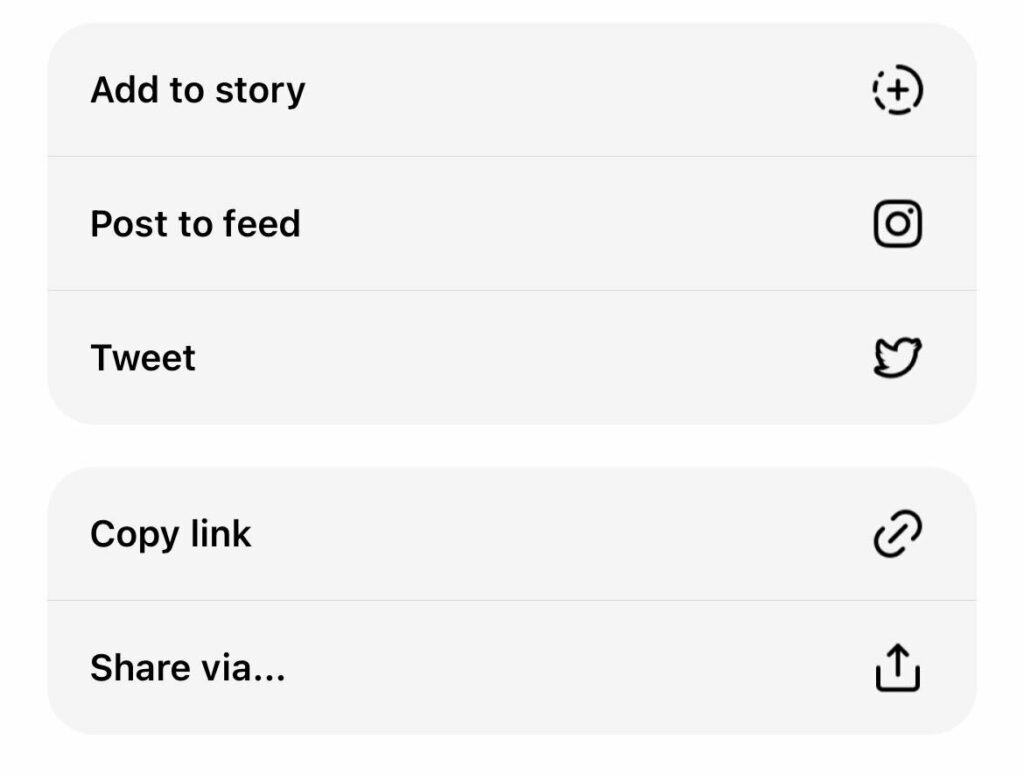
As mentioned above, the Threads app allows you to share content and engage with others. However, there are also some interesting Threads features and settings available. Once you download the app, you can play around with these options to get the most out of the platform!
Here are some examples:
- You can share and post to other platforms easily.
- You can mute accounts temporarily or block them permanently.
- You can control who can mention you and link to your profile.
- You can translate posts by clicking the button in the bottom right-hand corner of posts.
- You can choose who can reply to your posts.
- You can quickly follow accounts by hitting the “+” next to their name.
- You can follow your followers back easily by clicking the “Follow” button.
- You can filter your notifications in Activity.
- You can approve new followers quickly if your account is private.
- Like on Twitter, you can string threads to create a long-form post.
- You can add a clickable link to your website, portfolio, or Linktree in your bio.
- Your verification transfers over from Instagram.
- You can set a reminder to take a break from scrolling on the app.
- You can switch to the Following tab to see posts from people you follow in chronological order.
There’s also a “Hidden words” option in privacy settings you can use to hide replies based on custom words and phrases. This is similar to the comment filter available on Instagram.
What Are the Current Limitations of Threads?
Like any new social media platform, the Instagram Threads app has some limitations. Some of these will likely be addressed in the near future. But if you’re thinking about signing up now, it’s worth making a note of the current restrictions.
- You must have an Instagram account to use Threads.
- To change your username, you have to change it on Instagram too.
- The app is only available on iOS and Android devices right now.
- The Instagram Threads app isn’t available in the EU.
- There isn’t an option to purchase ads on Threads (yet).
- Like with Twitter, you can’t edit a published post.
- You can only search for people, not topics or keywords.
- Hashtags can be used but aren’t clickable or searchable.
- There isn’t a built-in GIF feature.
- Videos can only be up to 5 minutes long.
- There isn’t an option to send DMs in Threads (yet).
Recently, Threads also put rate limits in place. It was a move to combat increasing spam attacks. Unfortunately, this restricts the number of posts that users can view in a day.
How Does Threads Compare to Twitter?
It’s easy to make comparisons between the Threads app and Twitter. During an interview with The Verge, Mosseri even said the state of Twitter opened “an opportunity to build something that was open and something that was good for the community that was already using Instagram.” So, it makes sense to look at how Threads stands up to Twitter.
| Threads | ||
| Sign-up Process | With Threads, you need to have an Instagram account already. | The sign-up process is a little more convenient with Twitter, as there aren’t any requirements. |
| Character Restrictions | Threads allows status updates up to 500 characters. | Twitter gives you 280 characters to work with. |
| Search Functionality | As of right now, you’re limited in how and what you can search on Threads. | On Twitter, you can look at what’s trending and take advantage of search capabilities. |
| Video Limit | With Threads, you can upload videos up to 5 minutes long. | With Twitter, videos are capped at 2 minutes and 20 seconds. |
| Device Availability | Threads is limited to smartphones and tablets. Although this may change, Threads doesn’t have a desktop mode at this time. | Twitter can be used on a laptop, desktop, or other smart device. |
| Quoting Feature | On Threads, you can quote other users by “reposting.” | On Twitter, you can quote other users by “retweeting.” |
| Account Deletion | You can deactivate your Threads account temporarily. However, if you want to delete your Threads account, you’d have to delete your Instagram account too. | You can delete your Twitter account easily. |
| Community Feel | One review of Threads noted that it “feels substantially less confrontational, less aggressive…” That’s probably because the goal of Threads is to provide a friendly, welcoming place to connect with users. | A common complaint about Twitter is that it has become a negative, unmoderated space for users. |
What Experts Have to Say about the Threads App
Since the Threads app was launched in early July, many experts have weighed in on the app’s capabilities, vibe, and so on. Here’s what some have been saying…
“Threads might never be Twitter—but it might be a friendlier place for conversations.” – Amanda Hoover, “How Threads Could Kill Twitter,” Wired
“The successful launch of Threads by Meta boss Mark Zuckerberg showcases the power of strategic marketing and understanding your target audience’s needs.” – Freeman Lightner & Richard Harris, “What Threads from Meta can teach developers about app marketing,” App Developer Magazine
“To make money on Threads, businesses will need to have a strong social media presence and already be using Instagram to connect with their customers. But if your business is already active on social media, Threads could offer a new avenue for engagement and exposure…” – David Chang, “Could Your Business Make Money on the New Threads App?” The Ascent
“[Threads] is a great app. Is it better than Twitter? I don’t think so… But I’m not sure that matters because their autofollow feature means if you had a large following on IG, you automatically have a large following on Threads. This is great news for IG people who struggled to break through on Twitter.” – Ryan Deiss, best-selling author, speaker, and founder of companies such as DigitalMarketer
In a conversation with our CMO, Deiss also said, “Eventually people with large Twitter followings will build up a large following on Threads, but that will mean 50-75% more work for maybe 10-25% gains when they eventually ‘rebuild’ their audience.”
His ultimate takeaway was this: “I believe this is a channel worth investing in because it’s introducing a new medium (the ‘tweet’) into an existing, expansive audience (Meta). But it’s not such a massive opportunity that it’s worth abandoning your existing plans. Let’s give it 6 months and see if it’s another Instagram or if it’s another Clubhouse.”
Here’s my take…
Online communities can exponentially grow your brand and allow you to have raving fans who continue to buy from you. On Threads, we see a lot more personality. It’s very similar to TikTok, but it allows brands to instead use other mediums to humanize their brand and have deeper conversations with their online community.
Will it be for every brand? Maybe not. But if your goal is to connect with your audience on a deeper level, absolutely!
Personally, I'm excited to see where Threads is 6 months to a year from now!
“The success of Threads showcases the need for community and why having an engaging community should be a priority in your social media strategy.”
How to Use the Threads App for Your Business
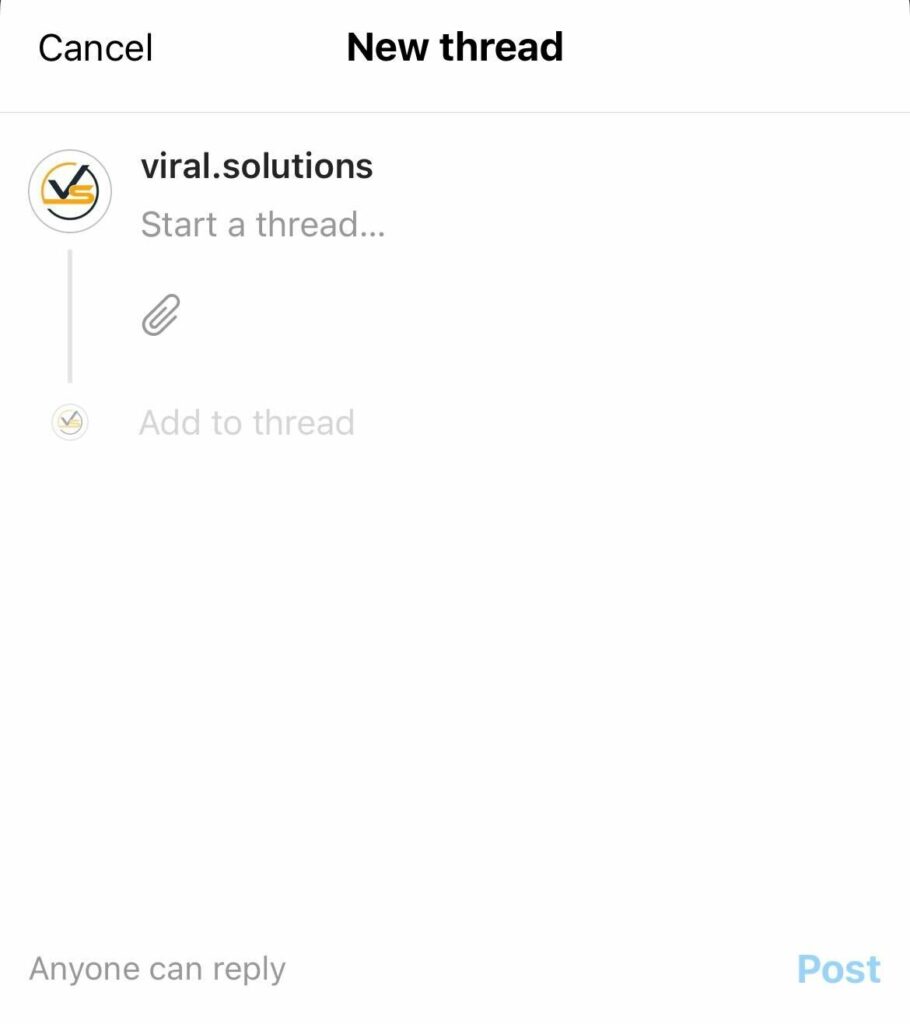
As a business owner, you need to take the right approach to use the Threads app effectively. This means focusing on developing connections with your target audience. As mentioned earlier, Threads doesn’t have advertising—yet. So, it’s all organic rather than a mix of organic and paid.
You’re not investing in ad placements. Instead, you’re investing in creating meaningful conversations and developing deeper connections with your audience.
Here are some tips to help you along the way:
- Create a bio that describes who you are and how your business helps customers.
- Follow best practices for creating captions for Instagram posts.
- Interact with your audience by asking relevant questions.
- Apply the same brand voice on Threads as on other platforms.
- Participate in conversations you’re interested in or knowledgable about.
- Share a mix of content to keep your audience engaged.
- Respond to replies quickly and respectfully.
- Follow influencers in your niche to forge connections.
- Showcase your brand personality through comments, questions, and shared media.
Takeaway
The Instagram Threads app may just be the latest microblogging platform to enter the scene, but it’s worth looking into. Although it has some growing to do and functionalities to add, it has brought in more than 100 million users. So, your Instagram audience is likely there already. That means you have the opportunity to connect with them in a separate space and strengthen those relationships. Plus, you have the chance to get discovered by even more and grow your brand awareness!
Want to give your team a brief overview of Threads? Download the PDF below!


