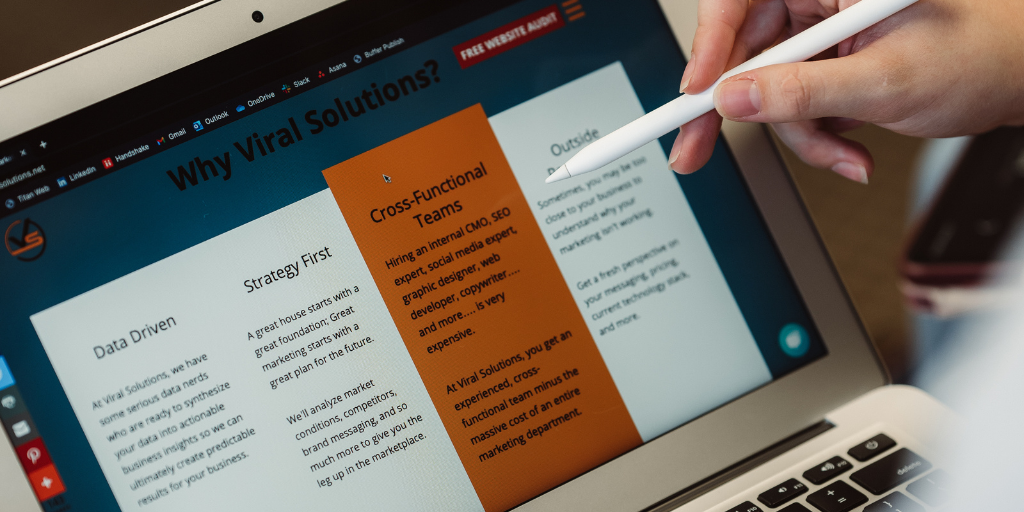
Diving into UI/UX – Part 1: Understanding the Importance of UI/UX
We’re hearing about the importance of UI/UX more and more, yet so many business owners are confused by it. If you’re unsure about what it is, don’t worry—you’re not alone. Plenty of marketers are clearly confused too, as we can see by the job descriptions they write for UI designers versus UX designers…
So, let’s set the record straight because you can’t engage in good marketing if you don’t have good design. After all, roughly 70% of consumers abandon their carts due to a bad user experience.
What Is UI/UX?
UI means “user interface” and UX means “user experience.” While they work side by side, they are not the same, as each one refers to separate parts of the product-development process.
First, let’s define both in more detail so we can fully understand the importance of UI/UX.
UX: User Experience
The term “user experience” was coined by Don Norman of Nielsen Norman Group in the 90s. It was his way of describing all aspects of how the end user interacts with a company and its products and services.
We can apply UX to anything that involves an interaction between a company and its audience and customers. That means, we can talk about UX in terms of a lamp, the shelves the lamp is displayed on, the website it is sold on, etc. But most people refer to UX in the digital arena.
A UX designer would need to think about things like…
- How the entire experience would make the end user feel
- How easily the user can make their purchase
- How easy and convenient a product or service is to use
- How efficient and pleasant the entire interaction is
- How well the product is solving the user’s problems
In short, UX isn’t about how something looks; it’s about the experience and how it feels. And that’s where user interface comes in.
UI: User Interface
Whereas UX is all about the feel of the experience, UI is about how the interface of a product looks and functions. It is the interaction that occurs between a digital device or product and the user.
UI is primarily concerned with ensuring the product is intuitive; therefore, every visual element the user interacts with must be well thought out, including:
- Buttons
- Icons
- Graphics & Images
- Text (typography)
- Forms & Entry Fields
- Colors
- Spacing & Layout
- Transitions
- Animations
- Responsive Design
- Website Design
It also involves bringing the brand into the product for a unique and consistent experience that is also aesthetically pleasing.
None of this is easy, but if you want to have a successful product, website, app, etc. (and who doesn’t), then all of this needs to be top of mind.
What Is Bad UX/UI?

Now that we know about the importance of UI/UX and what differentiates the two, let’s look at some things that create bad UI/UX:
- Difficult navigation
- Hidden navigation
- Autoplay videos
- Too many pop-ups
- Pop-ups that can’t easily be closed
- Pop-ups or other elements interfering with clickable elements
- Dark UX (tricks that deceive users)
- Slow loading speeds
- Large chunks of text
- Forms and features that don’t work
- Poor usability
- 404 errors
- Poor mobile display
- No user feedback
- Inconsistent design elements
- Lack of security
- Complicated checkout process (one of the biggest reasons for shopping cart abandonment)
How many of these issues have you run into in the past? Frustrating, isn’t it?
That’s kind of putting it lightly…
And when you have issues like this, you can bet that your users aren’t going to stick around. People expect much more these days. Bad UX/UI can be likened to waiting for a dial-up modem to connect—no one’s going to bother with it in this day and age.
Why Are UI & UX Important?
When we look at the importance of UI/UX, we can see that both aspects work together to create the best outcome for the user. In turn, this leads to more people purchasing and continuing to use the product, whether it be a digital device, an app, a game, a website, or a touchscreen device.
Look at the Amazon app, for example. You can pop open the app, find what you want, and purchase it all within under a minute. Everything you need to make an educated purchase is there, and the whole experience is extremely intuitive. Plus, you might even pick up a couple related products that Amazon suggests. They are truly experts in UI and UX.
Compare it to some of the new social media apps that have been coming out. Quite a few are slow to open. In some cases, every time you repost something, it takes forever and then moves you to a different area of the feed when it finally completes the repost.
These are all issues that can negatively affect the way a user views an app, website, or any other product they interact with…
But enough about the bad! Let’s focus on the good by highlighting the importance of UI/UX and how taking the right approach can deliver some great benefits…
It Improves Customer Satisfaction & ROI
So much of the importance of UI/UX comes down to customer satisfaction. You know what it’s like to use an app or a website that isn’t intuitive or that doesn’t function properly.
Quite simply, it stinks.
So obviously, when you improve your UX/UI, you’ll improve your customer satisfaction. And that will lead to a better return on investment.
It Improves Conversions through Better Understanding of Your Audience
In order to properly plan out the UI and UX for a product, website, app, etc., you need to fully understand your audience. This is one customer experience trend that will never go out of style… It’s only by having a deep understanding of what they are trying to achieve and how to do that easily, efficiently, and conveniently that you can do it well.
And we’ve said it over and over that when you really understand who your ideal customer is, that is when you’ll get the best conversions.
It Saves You Time & Money
The importance of UI/UX cannot be understated when it comes to saving time and money. The better you plan out how your customers will experience and interact with your product, the less time and money you have to put toward making upgrades and updates.
Plus, you’ll have happier customers who value your product, which means they’ll keep using it and will refer others to it.
What Are the Key Components of UI/UX?
When looking at the importance of UI/UX, it’s worth breaking it into several key components to make it easier. That way, it won’t feel so overwhelming.
Visual Design
It is argued that visual design is the most important component of UI design because it plays a huge role in user behavior. It includes the aesthetic appeal of images, icons, fonts, color schemes, and overall appearance.
Interaction
While some parts of interaction design might overlap with visual design, here, we are referring to the areas where users engage with the app or product. This would include icons, buttons, sounds, clickable elements, form fields, etc.
Usability
When we talk about usability, we’re talking about ease of use. This is where you ensure that the user is able to easily accomplish what they came to your website or app to accomplish. It includes everything that would make it intuitive.
Information Architecture
Information architecture (IA) is the information structure that makes navigating the app or website easy. Here, all browsers must be tested to ensure it works well with all of them.
Wireframing
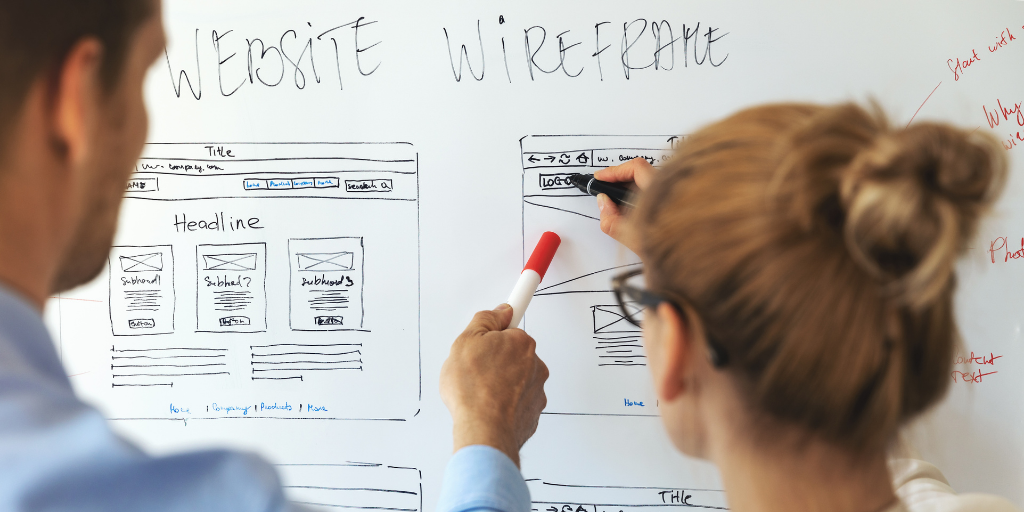
A wireframe is like a prototype of the app or product so that you can test it out and see if the look, usability, and features are all working properly. Wireframing will save you time and money in the long run.
Final Thoughts
In the end, good design is just good marketing; and good design isn’t possible without understanding the importance of UI/UX. If you’re trying to market a product or service that doesn’t have good UX/UI, it’s like marketing an iPhone 5 in 2021. Who would want it?
Learn how to perform UI/UX testing and what tools to use to take your UI/UX to new levels. If you’re ready to get started and you feel a little lost on your own, contact us for a free consultation.

