
Diving into UI/UX – Part 2: How to Perform UI/UX Testing
The first part of this series covered the importance of UI/UX. Now it’s time to put those principles to good use!
When you’re building a new website, a piece of software, or any digital product or device, it’s crucial to use UI/UX testing at multiple stages of the design process.
It’s true that it takes time and can seem superfluous when you’re up against a deadline. But here’s the thing… Going without UI/UX testing would be a mistake because it will end up costing you more in the long run.
Even though it requires an investment of time and money, the ROI makes it more than worth it.
Why Is UI/UX Testing Important?
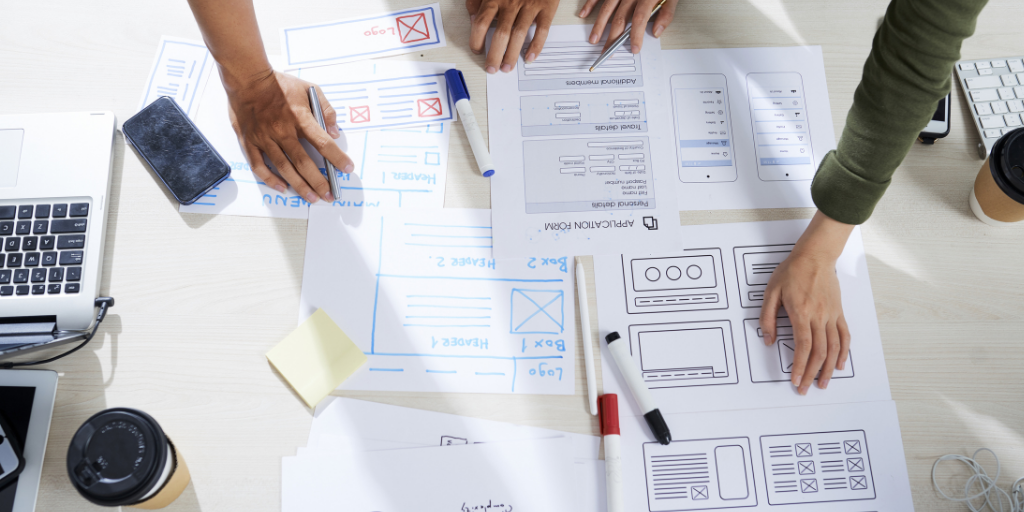
The point of doing UI/UX testing is to acquire feedback early in the game so that you can see what isn’t working before you incur the costs of the build. If you wait to do such testing until after you build your product, it’ll be extremely expensive to fix any issues.
This is not rocket science, folks!
And yet, too many marketers, project managers, and engineers make this mistake, and it costs them so much time and money as a result…
By running a UI/UX test, you can accomplish the following:
- Determine whether users are able to accomplish the tasks they set out to do with your product, software, website, etc.
- Identify areas that need to be improved to ensure it is user friendly and efficient
- Indicate what needs to be changed to improve performance
- Ensure users actually enjoy using the product
…and, of course, save time and money in the long run.
Want a stat?
Research by Nielsen Norman Group found that when a mere 10% of a redesign budget was distributed to user testing, the product usability increased by 135% on average.
What about a case study?
We have one of those too…
You’ve probably used a website or piece of software and ran into a question. After searching the company’s support forum, you likely got frustrated and just put in a support ticket.
Mozilla Firefox experienced this issue over and over again from their users, so they did some testing and redesigned their forum to improve discoverability. After just nine weeks, they were able to reduce their support questions by a whopping 70%.
When to Perform a UI/UX Test
The ideal way to do UI/UX testing is to think of it as a series of tests instead of a one-off. For example, you might perform tests at the following key points:
- At the prototype stage to identify what needs to be fixed before you get to a point when it would be too expensive to do so
- At the final build stage to identify issues that didn’t show up at the prototype stage
In any case, the sooner you run a test, the better ROI you will achieve.
How to Perform UI/UX Testing
The way you perform your UI/UX test is obviously going to depend on the type of product you are testing. But, for the sake of simplicity, let’s look at some general steps…
1) Develop Your Plan
Most things are more successful when they are mapped out beforehand with a plan, and that is especially true for UI/UX testing. Think about the following questions to help you develop your plan of action:
- Where and when will you run the test? (Be sure to leave room in the schedule for you to discuss the test with your participants right after they complete the test.)
- Who will be performing the test and how many users will you engage?
- What aspects will you be testing? (Any test that runs longer than an hour will be taxing on your participants, so think about what you can ask them to achieve within that time period.)
- How will you capture the test? (Video or screen recordings with webcam enabled are great methods, as you’ll be able to watch it later and see a user’s reactions as they went through the test.)
2) Create a Script
By creating a script, it will get you to think more clearly about what is being tested so that you can better articulate the goals of the test. It will also make the whole process more organized, putting your participants at ease and helping you to maintain consistency with all participants.
Break your script up as follows:
- Introduction – Explain what is being tested and why. Help the participants understand that it isn’t them that is being tested but instead the product so that they feel more at ease.
- Test Outline – Next, you want to set up a scenario for the participant to play out. For example, if you’re testing out your new e-commerce website design, you might say something like, “You’re looking to purchase an electric toothbrush and some replacement heads for it. Your budget is $150 and you’re shopping for a family of 4.” You might want to create a different scenario for each of your customer avatars.
3) Find Your Participants
Now that you know the scope of the UI/UX testing you’re going to do, you can start seeking out your participants. And you do want to make sure you hire the right people for this job.
Your participants should match your ideal customers as much as possible, so create a profile for the type of person you’re looking for, including gender, age, income, interests, etc.
You can use the Usability Test Screener doc from usability.gov to assist you here.
Remember, results of any test or study are skewed with a sample size that is too small, so you need to make sure you have enough participants to make the data valuable.
4) Run the Test

Now that you have all of the preparatory work out of the way, it’s time you run your UI/UX test and start collecting data. As we mentioned above, it’s important to record the tests so that you can look back to them afterwards (making sure to ask for permission from your participants).
As your participants go through the test, DO NOT interject. You want to get data that is based on the user not having any assistance so that you can get accurate information.
You might want to leave the room if you feel you’ll be tempted to step in and guide them.
Make sure that your participants understand that anything that goes wrong during the test is the product’s fault, not theirs, and that the whole point of the test is to find those issues.
5) Get Their Response
The results you get from this test will come from observations of how the participants act when performing the test and listening to what they have to say about it. So, here’s where you listen.
Directly after the test, ask them to give you their observations by asking them the following questions:
- What was your overall impression of the website/software/product?
- What did you not like about it?
- What did you like about it?
- Was it user friendly?
- Would you use it again? If yes, how often? If no, why not?
- What tips do have for us to make it better?
6) Make the Necessary Changes
Once your usability test is completed, it’s time to use the data you acquired to improve your product. Get busy making the changes necessary to improve the areas that received a negative response.
There is no place for an ego here…
Set aside any hurt feelings you’re experiencing from finding out that your product isn’t perfect (News flash: No product is!) and use the valuable information you obtained to get it as close to perfect as you can.
The key is to make your website or software as easy and enjoyable as possible for people to interact with, and you’ve just armed yourself with some powerful information to help you do that.
Final Thoughts
As you can see, UI/UX testing doesn’t have to be complicated or slow you down. What it will do, however, is push you ahead of your competition and ensure you create a product that people will be excited to use.
Check out the third and final part of this series to learn what UI/UX tools are recommended!

