
SEO Image Optimization: How It Affects Your Website Rankings
The world is made up of imagery, and the brands that stand apart are those with an understanding of how important images are in marketing.
Images are what catch our eye and make us read a headline. They are what makes the biggest first impression with regard to an article, a product, or a brand. They can convey an instant emotion, intriguing us and drawing us in.
We all love images. And the thing is, so does Google. That’s why SEO image optimization can make a big difference in your ranking results.
There are a lot of things to consider for SEO image optimization, and we’re going to take a well-rounded yet simple approach in this article, including image design, user experience, technical considerations, as well as how you can go above and beyond.
Let’s get to it!
Image Design
Believe it or not, the images you choose can make a huge difference in SEO. You need to make the most of your image choices, and here’s how to do it:
Don’t Post an Image Just to Post an Image
Although this one may seem obvious, it’s one of the biggest mistakes people make in marketing. They underestimate the importance of their images, they choose subpar photos, and they wonder why they get little response.
Think about it—what do you typically react to first when you are scanning through to find an article you want to read? Even before the headlines, it’s usually the images that pull us in.
So, put some time into your photo choices instead of just throwing that last-minute “okay” image into your article. Use unique images that are relevant to your content and that resonate with your audience.
Listen, images are one the biggest reasons people get inspired to share content, and you want your content to be shared, right? So, be original and strive to elicit an emotional response from them. Look to touch on humor, romance, drama, or anything else that will connect with your readers.
Photo choice is what sets apart the pros from the amateurs. Remember that before you post your next image.
Take Your Image a Step Further: Add Text
A picture says a thousand words, but when a couple of words are added to that picture, it says what you want it to say.
By adding a brief headline on to your images, you can completely transform the effectiveness of them, while bringing an element of originality to them as well. These are the images that really get shared because they link a specific thought to the image.
User Experience
User experience also matters in the game of SEO image optimization, and here’s why:
Resolution & Formatting Can Make or Break User Experience
Believe it or not, search engines know when you use a low-quality image. No one wants to look at low-resolution images that are grainy or less-than crisp; therefore, Google’s algorithm takes into account quality as well.
It’s also a bad user experience when images are not formatted properly and thus appear distorted on different devices. So here are the best file formats for images and how best to use them:
- JPEGs offer the best quality at the smallest size.
- PNGs are nice and small and are a good alternative to JPEGs. They are often used for illustrations, screenshots, and any image with text, such as logos, infographics, and graphs.
- GIFs should only be used for moving images because they are very large and can’t be reduced.
- SVG is best for logos and icons because the quality is the same no matter how much they are enlarged on screen. Make sure to resize them so the file size isn’t too large, which can be done using CSS or JavaScript.
Image Size Affects Page Speed Considerably
Google rewards websites that have fast page speeds because it creates a better user experience. Plus, when your images are so big that they take a long time to load, people tend to leave your site in search of a faster one. This increases your bounce rate, which is another indicator to Google that your rankings should be reduced.
You must make sure your images are as scaled down as possible without jeopardizing image quality. You can use tools such as JPEG Optimizer or ImageOptim (for Mac) to do this. Online-Convert will allow you to convert your image to a different file format as well.
Pixel size also matters. If you upload an image that is 2500 pixels wide and then resize it within your blog editor, the browser still needs to load the 2500px image before it can display it. That’s why it is best to resize it before uploading it. Once you determine the best pixel width for your images, Smart Resize allows you to resize them in bulk.
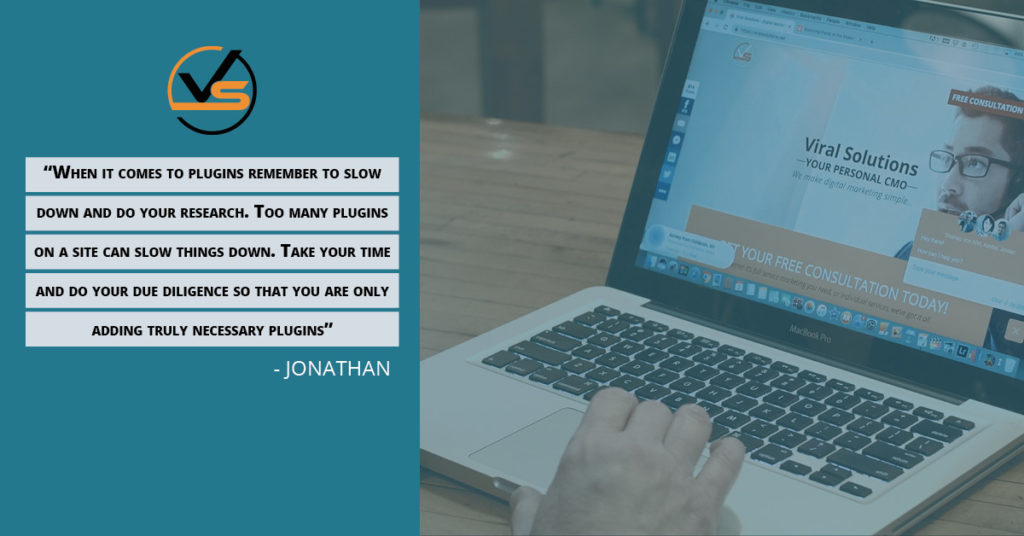
Responsive Images Are Essential Today
In this era of “devices, devices everywhere,” one thing is for sure: Images need to be shown at different sizes on different devices in order for websites to look and function properly on mobile, tablet, and desktop.
If you are using WordPress, images are responsive automatically. For other platforms, it is important to make sure that your images have the srcset attribute so that browsers can figure out which image size to use on which device.
Technical Stuff
Most technical aspects of SEO image optimization don’t get too complicated and aren’t that time-consuming either. Here’s the scoop…
Use Descriptive Image File Names
Make sure you change your image file names from the undescriptive name they come with. File names such as IMG_8711_2.jpg tell Google nothing, and although Google’s Cloud Vision API has gotten pretty darn good at determining what is in an image without any other data, it isn’t always right.
So, call your images something relevant that describes the image. Include a keyword, but don’t stuff the filename with keywords. It’s much better to call your image boat.jpg than it is to call it boat-sail-boat-ship-boats.jpg, for example.
Include a Relevant Alt Text Field
This is a field that often gets ignored when marketers add images to their websites. The purpose of it is to give readers an understanding of the image in case it doesn’t render properly. It is also used by screen readers for the blind.
Technically speaking, the alt text field further promotes the relevance of your content to search engines and therefore has an effect on search results. When you give Google’s web crawlers a lot of ways to understand your content and your images, you are more likely to be ranked higher.
Include your keyword here too, but again, don’t stuff it. Basically, you want to describe what the image is and include your keyword only if it makes sense. If the image is a product image, add the name of the product and the product number, which can serve you well for SEO.
Make Sure You Have an Image Sitemap
If you are using WordPress and the Yoast SEO plugin, images are included in your sitemap automatically. It not, make sure you add an image sitemap manually. This is yet another way for Google’s crawlers to properly read all of the pages on your website.
Use Structured Data for Products, Recipes, & Videos
Right out of the mouth of Google, “If you have images on your site, you can help users identify the type of content associated with the image by using appropriate structured data on your pages. This helps users find relevant content quickly, and sends better targeted traffic to your site.”
Click the corresponding link to learn how to add the structured data for each format: recipes, videos, products.
Go Above & Beyond
Another tip that most marketers aren’t using when it comes to SEO image optimization is this…
Don’t Forget Captions!
If you aren’t adding captions to your images, it’s a missed SEO opportunity. A brief caption under the image improves your engagement, making it more interactive for your readers. Not only that, captions are crawled by search engines just like your image anchor text.
Insert a keyword in the caption for greater SEO benefits, but make sure it makes sense in the context of the caption, and don’t keyword stuff. Keep your captions relevant because misleading images and captions increase bounce rates, which tells Google that your page isn’t the right match for that search term.
It’s important to note that captions are read more often than the actual body copy…
To Sum It All Up
Here’s the thing: If you aren’t engaging in SEO image optimization, you are handing over what could be good rankings to your competitors. Use the tips in this article to optimize your images, and you’re one step closer to snagging those first-page results.

