
The Ultimate Guide to Running Successful Flash Sales – Part 2
Table of Contents
- Before You Start Running a Flash Sale…
- Phase #1: Running Your First Test Flash Sale
- Phase #2: Launching and Marketing Your Flash Sale
- Phase #3: Tracking (and Improving) Your Results
- Takeaway: Ready to Start Your First Flash Sale?
What if you had only 24 hours to get 100 product sales or risk your business going under? Before pinching yourself to wake up from this nightmare, consider that this scenario may not be as grim as you think. That’s because you always have the chance to increase your numbers by running a flash sale promoting your products at deep discounts.
Flash sales are sales events that pack a massive punch in a short period. Running a flash sale could potentially generate a 35% lift in transaction rates and bring new and returning customers to your business.
But, here’s the thing…
Just because flash sales can be lucrative doesn’t necessarily mean they will work for you. To ensure the best results possible, you need to prepare fully, set specific goals, and know your audience to tip the scales in your favor.
In Part 1 of this series, we discussed…
- What flash sales are
- How you can benefit from them
- How to prepare for them the right way
In Part 2 below, we will provide tips on executing and marketing these time-limited sales and promotions from start to finish. We’re going to take you through three phases of running a flash sale. Each stage is critical to the success of your sale and maximizes its potential to drive future revenue and growth.
Before You Start Running a Flash Sale…
If you are new to the flash sale game, we recommend you run a small test sale to start. A test flash sale is a micro version of a larger flash sale.
So, instead of full-stock discounts, offer 1-3 of your best-selling products at a discounted rate. If your audience bites and you gain new customers, you are ready to amp things up the next time.
If your sales are dismal, consider trying again with different targeting and modify your marketing approach.
It’s disheartening to go through a low-performing sale, but it’s better to lose a little in a micro deal than to put it all out on the line in a big flash sale and lose a LOT more.
In phase #3 (later on in this article), we will discuss what metrics to track for your flash sales. Use the same metrics for testing and only move forward with full-scale sales when satisfied with your test results.
Here are some questions to answer after you run your test flash sale:
- Did you gain enough return sales?
- Did you get enough new customers?
- Did your product convert?
- Did your ads bring in a positive ROI?
- Are your email clicks and open rates in line with industry averages?
Before every flash sale, outline what you are trying to accomplish and set specific sales targets. Your post-sale results should match the goals you set before you start the campaign.
Phase #1: Running Your First Test Flash Sale
So, you’ve got your discount ready, having chosen the number of products and flash sale items you’re going to offer. Now it’s time to set up your sale.
Let’s say your flash sale drops on October 13. When do you start promoting it? If you said October 13, you would be dead wrong.
Instead, you need to drum up excitement for your sale about a week before it launches to build anticipation. Anywhere from 5-7 days is a good starting point. Longer than a week, and your audience will forget.
Post about your flash sale on social media and send emails to your subscribers. In the next section, we will dive into more detail. Use these tactics for your pre-flash sale campaign as well.
Let’s take a look at some pre-flash sale promotion examples…
Nordstrom launches a yearly anniversary flash sale. The brand posts countdown videos and hosts a competition to prepare its Instagram followers and build excitement.
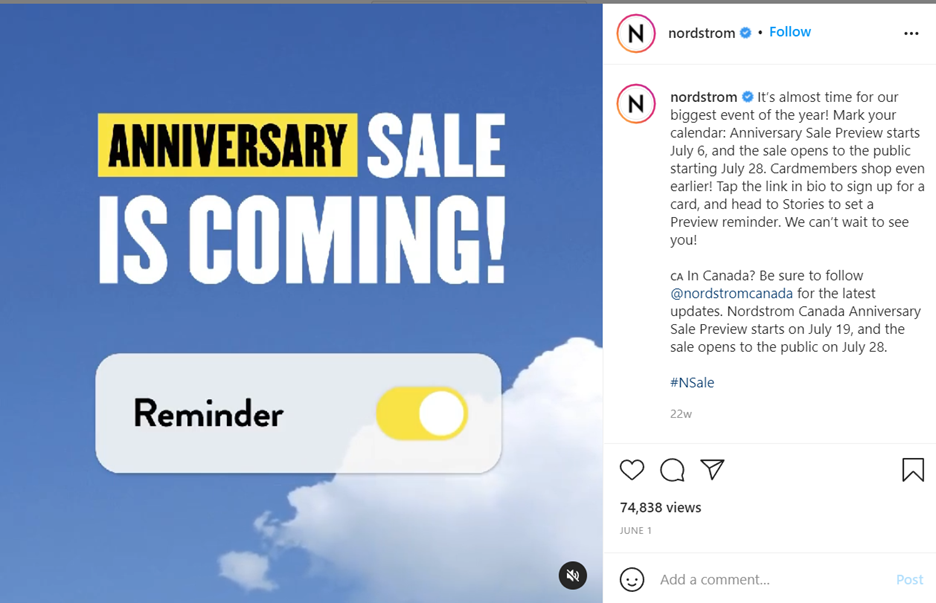
Below, Kohl’s is giving advance notice of their early Black Friday week deals. Notice how the content in this post mentions the exact time the sale starts.

How Many Times Should You Advertise Your Flash Sale?
If you start advertising your flash sale 7 days before it starts, you should aim to post at least 3 times in that week. In your post content, include how many days remain before the sale drops (4 days left, 1 day left, etc.) to amp up the excitement.
Bonus Tip: If you don’t have the budget for a professional designer, don’t sweat. Several websites are available that make creating professional-looking social graphics a breeze. These include Canva, PicMonkey, Stencil, and Pablo.
Pre-Flash Sale Emails
Only email once during your 7-day pre-sale period, ideally the day before the sale, letting people know they have 24 hours left until the sale drops.
People get irritated when you email them too much, so keep these messages to a minimum, especially since you’ll be sending more emails during your actual flash sale campaign.
You can also send an invitation to VIP customers to shop before the flash sales begin. This works if you have a loyalty or rewards program in place. Here, Priceline offers VIP customers early access to their Black Friday sales.
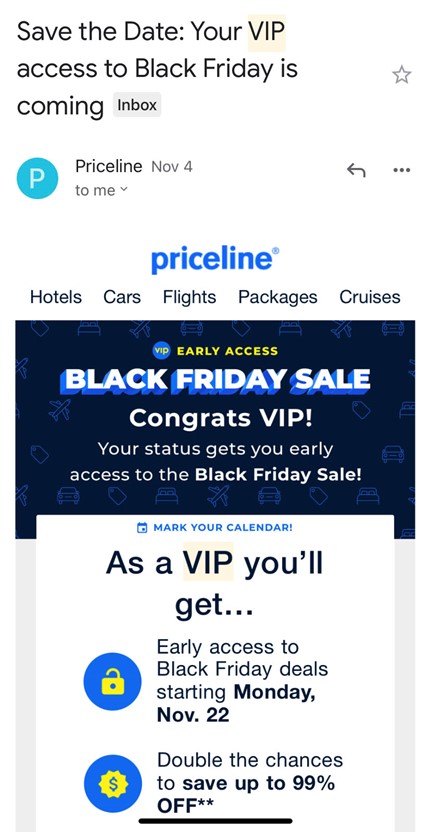
Here are some other tactics to create anticipation before running a flash sale:
- If you have limited inventory, mention this.
- If you are showing the sale to VIP customers, reveal this along with words such as “sneak peek,” “early access,” or “VIP first access.” The key is to make your loyal customers feel special.
- Keep the products you are discounting a mystery until the day of the sale. In your ad, mention that you are discounting “mystery products” to arouse curiosity.
Phase #2: Launching and Marketing Your Flash Sale
It’s the moment you have been waiting for—your flash sale is ready to go live.
If you did some of the pre-promotion work, you should have already built up anticipation. Now it’s time to promote your flash sale.
Here are some ways to do it…
Email Marketing Messages When Running a Flash Sale
It’s typical to send at least one email to introduce the sale and notify your subscribers regardless of the flash sale duration.
If your flash sale lasts just a few hours, this may be the only email you need to send. For 24-hour flash sales, marketers often send a final email alert a few hours before the campaign ends.
Flash sales lasting 2+ days will require more than a few emails, at least one a day and one before the countdown ends. We’ll go through a typical 3-day flash sale email sequence a little later. First, let’s talk about the types of emails and how to craft compelling subject lines.
Subject Lines
The email subject line is the most critical element of an email for conversions because it determines whether or not your user will even open the email. It must be attention-grabbing and able to deliver a BIG punch with a few words.
You may also want to include the discount percentage and emojis or other icons to make your emails stand out. We will go over some example subject lines a little later in this section.
Adorama included a play on words, “Gone in a FLASH,” and a lightning emoji in their email subject line to add urgency and emphasize the risk of missing the sale.
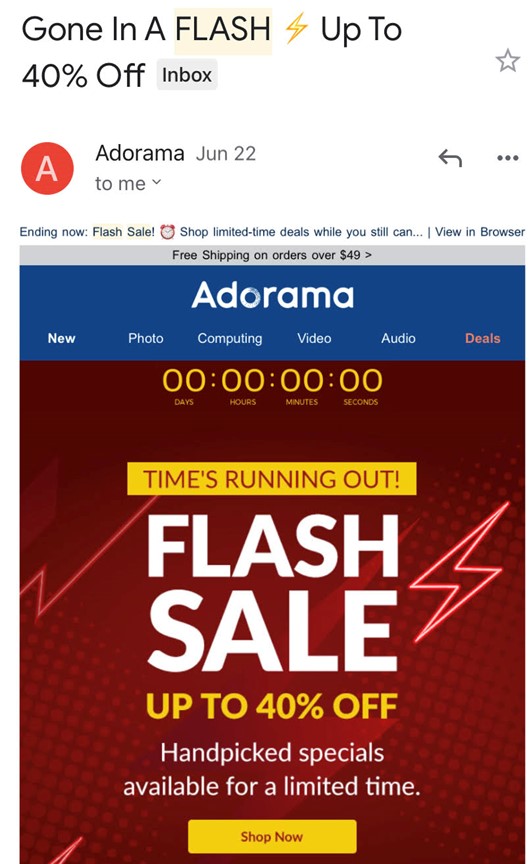
First Email Introduction
The purpose of the first email is to introduce the flash sale. Ideally, you want to include “flash sale” in your subject line because it signals to subscribers they need to open the message or risk missing out on an opportunity. Include the discount as well.
For example, Beautycounter introduced its 3-day flash sale with the email subject line below…
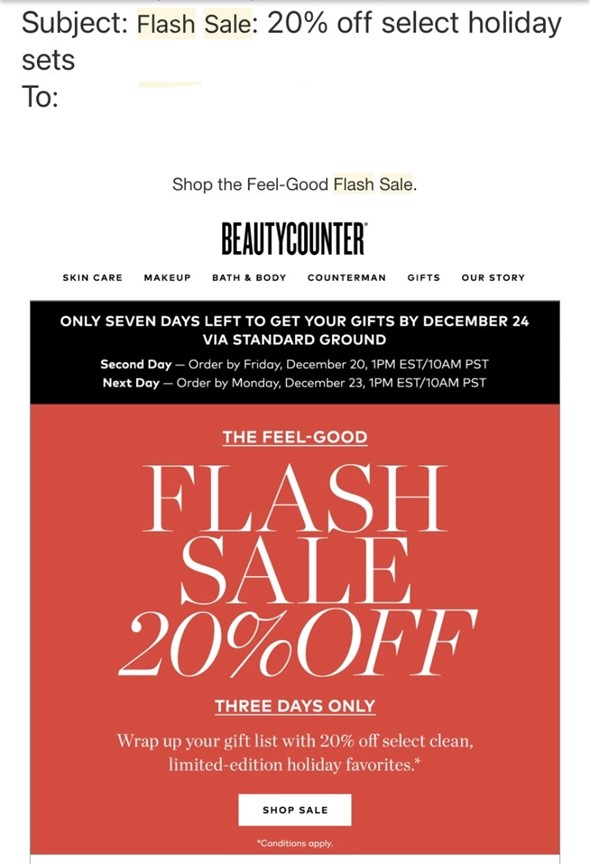
The Final Email
The subject line of Beautycounter’s final email simply states, “Our Flash Sale Ends Today.”
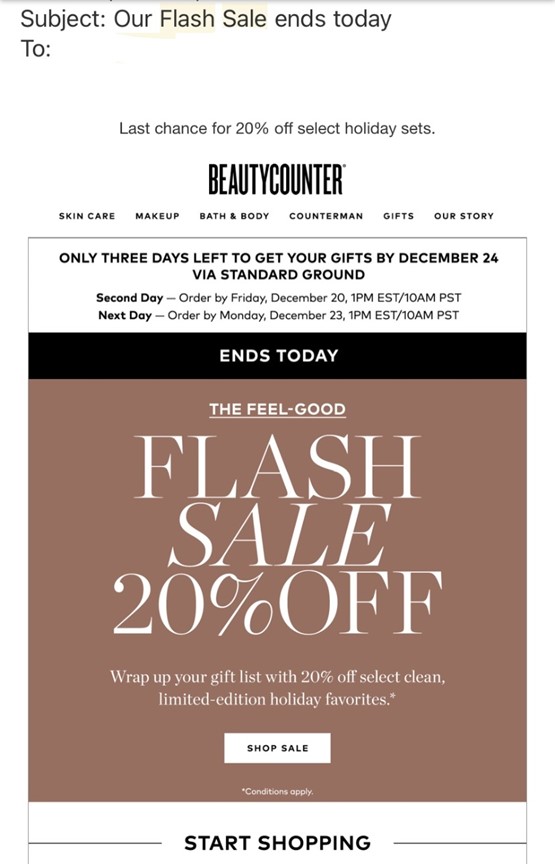
If you are running a 1-day flash sale, you may also want to send a final-hours email to warn subscribers to take action fast before time runs out.
D’Artagnan sent this email 5 hours before their one-day flash sale ended. The graphic specifies the exact time it ends, at 11:59 p.m.
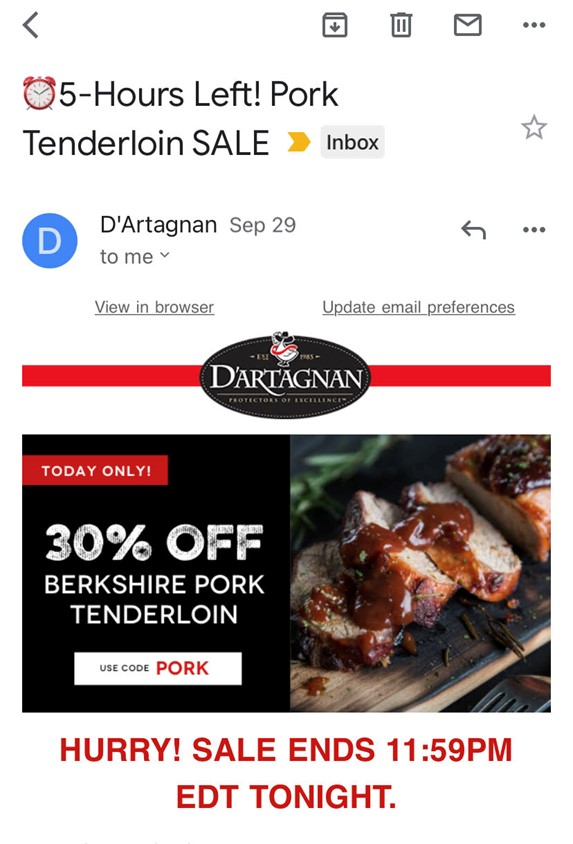
Multi-Day Flash Sales
Multi-day flash sales will perform better when you send over 1-2 emails.
Banana Republic Factory ran a 3-day flash sale and sent 6 emails throughout the 3 days.
Here’s the series of emails sent during that time, along with the subject lines. Let these subject lines inspire you for your campaigns:
- Email #1: Introduction (Day 1) at 9 a.m.
Subject Line: Sally: Oh hey, FLASH SALE
(Notice how the subject line included a first name and lightning emojis to grab the recipient’s attention.)
- Email #2: Reminder 1 (Day 2) at 9 a.m.
Subject Line:Save BIG on tops & sweaters with this FLASH sale code>>
- Email #3: Reminder 2 (Day 2) at 12-2 a.m.
Subject Line: Get in on 3 GREAT SALES before they end TOMORROW!
- Email #4: Reminder 3 (Day 2) at mid-afternoon
Subject Line: Good News: Our FLASH SALE is still on plus 50% off ALL TOPS & SWEATERS
- Email #5: Reminder 4 (Day 3) at 12-2 a.m.
Subject Line: ENDS TODAY 50% off ALL TOPS (& more)
- Email #6: Final Email Reminder (Day 3) at mid-afternoon
Subject Line: FINAL HOURS >> Flash Sale gone in…
Email Body Graphics
We talked about your first and last flash sale marketing mail and gave you some subject line inspiration. But there’s a little more to this email thing than that.
Here’s a simple but sometimes overlooked principle…
Your email body content MUST showcase what your subject line promises.
- Don’t promise free shipping in your subject line, and then never mention it again inside your email.
- If you mention a deep discount of 50% in your subject line, add this to your email body as well.
Now that you’ve got that down (it’s important), let’s take a look at some email graphic inspiration to help you create your graphics.
Tip: Strong “lifestyle” graphics that show someone using your product are strongly recommended.
Here is an email from Nordstrom Rack promoting a flash sale. The brand had 3 different discounts going on in the same flash sale. The first graphic shows up to 75% off for clearance items and 60% off for other products. Notice the email shows an image of a model wearing the clothes.

Nordstrom Rack then showed a product catalog with lifestyle images in the email so that subscribers could see models wearing the clothes and the discounted prices. They also had categories for men and kids, as well as other non-clothing products.
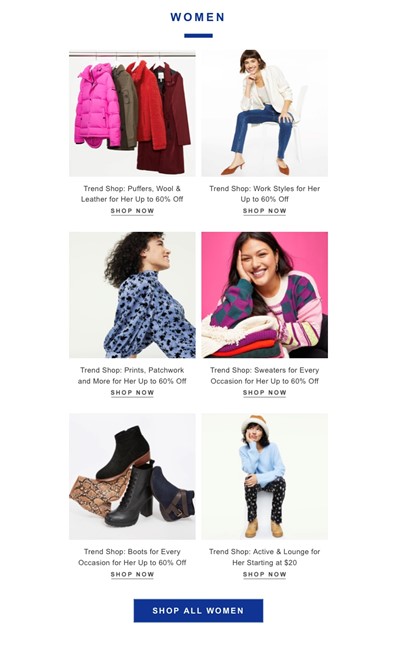
Then, if you scroll down to the bottom, you will see an additional sale for 50% off.
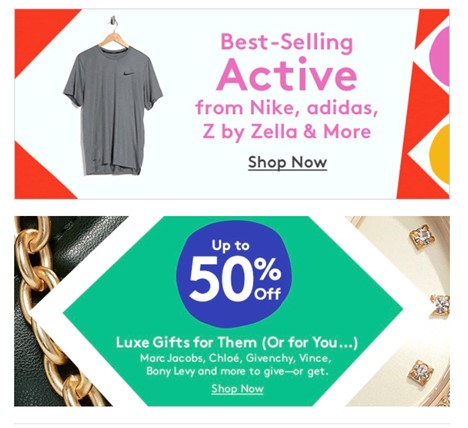
Notice also that each graphic includes a CTA at the bottom. This is where you tell your subscribers what to do and how to take the next step.
Your email graphic should be professional, but its creation doesn’t need to eat into your marketing budget. If you can’t hire a professional designer, try some of the DIY graphics programs we mentioned before.
When creating the body of your flash sale emails, remember these tips:
- Stay on brand but use some brighter colors. The CTA button should stand out from the page, so it draws attention.
- Use scarcity in every email. If there are 3 hours left, mention it.
- Use lifestyle images in some of your emails to show what people will feel like when using your products.
- If your products are digital, consider another way to appeal to online shoppers, including images of people or something more creative.
CreativeLive, a training website that sells creative-themed online courses, used this striking image to announce a flash sale.
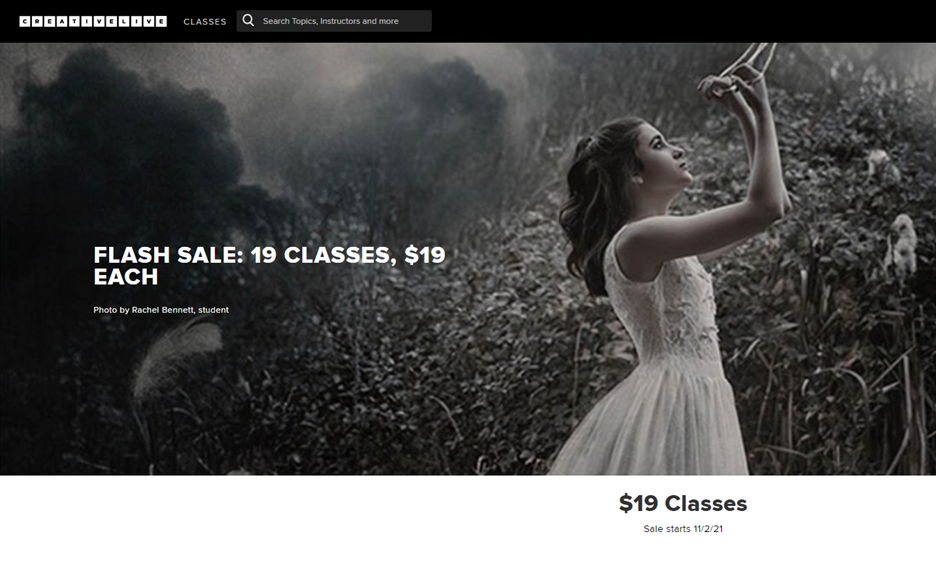
It’s not that descriptive, but it shows a person and appeals to its audience (creative folks who want to learn how to think outside of the box).
- Use working countdown timers to create a sense of urgency. Here’s an example from Lands’ End.
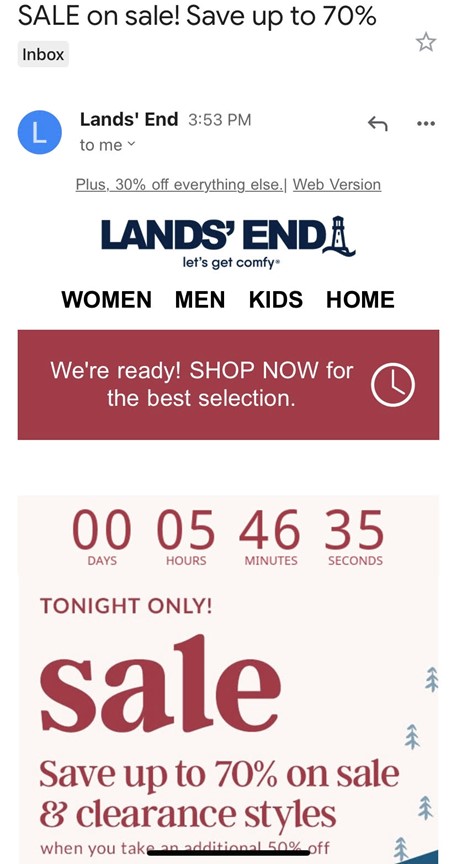
Text Emails
Do all of your promotional flash sale emails need to be graphic-based? Not at all!
If you are selling a physical product, we recommend you use imagery to show off your products.
But, if you sell digital products and want to go with a text-based email, just make sure it is concise and links to your product twice. Here is an example from popular blogger Jon Morrow.
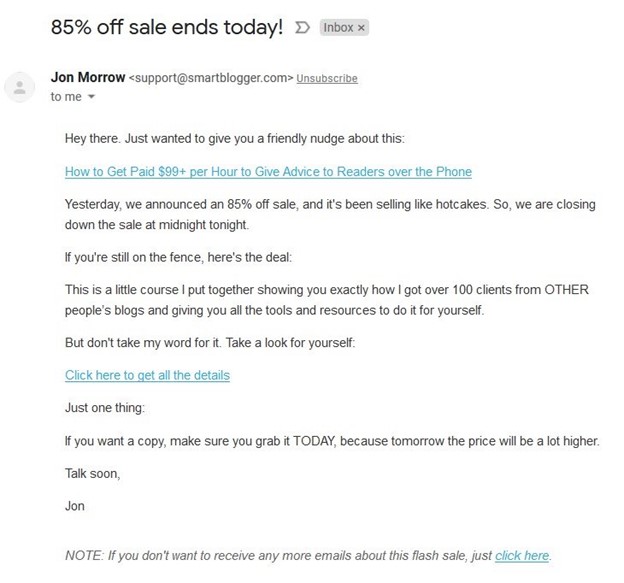
Personalized Emails
If you want to get BIG-TIME results when running a flash sale, you’ve got to personalize your campaigns. How do you go about personalizing them? It depends on whom you are targeting…
Sending an email blast to your entire email list may not make sense to target new customers. This is because many of your subscribers will be current customers, and your message may not be relevant to them.
Personalize campaign emails, only sending them to those on your list who’ve subscribed for an offer but haven’t purchased yet.
If you don’t have segmenting set up like this, download your customers’ email addresses and upload them to your email provider, creating a separate list. When you send out your promotional email blast, exclude the set of customers.
Want to personalize your emails even more?
Let’s say you are putting a selection of women’s workwear on sale. Segment out the people who have already purchased workwear from you (this means they will be interested) and target them with your promotional emails.
If you run Facebook ads, retarget those who visited the same product pages of your flash sale or those who added workwear to the cart but abandoned it. You may also want to exclude customers who already purchased these products not to frustrate those who paid the full price instead of a discounted rate.
Social Media
Don’t forget social media when running a flash sale!
Post your flash sale notices on your social media profiles, preferably in graphical form.
Graphics are the most powerful content for posts because strong visual images capture attention right away. In fact, Facebook image posts enjoy 2.3 times more engagement than those without images. You want to make people feel like they are missing out if they don’t take advantage of your sale. This is much easier to do with attractive graphics.
Follow the same schedule with social media as you do for your emails. Anytime you send an email, post on your social accounts as well.
Here’s a little insider tip, though: Typically, people don’t get as frustrated with frequent posting on social media as they do with frequent emails. So, if you want to post more frequently on social media, it should be safe to do so.
Harness the Power of Instagram
- Use Instagram Stories. Instagram posts do not allow links, so using Instagram Stories is a more effective way to promote your flash sale. With Stories, you can add a link button to link directly to your website.
- Use shoppable posts. Followers can shop directly from Instagram shoppable posts. Shoppable posts are especially effective when your flash sale only discounts a few items because you can compile them all in one image. Note: Your shop must be connected to Instagram and Facebook first.
While social media is typically focused more on engagement than sales, there are growing opportunities to sell products through posts. Here are some tips on making the most of flash sales on social media…
Below, Everlane uses a specific product tag for a woman’s corduroy puffer jacket they are promoting with a link to the product page. Again, notice the “Shop Now” button at the bottom of the graphic.

Instagram advertising options don’t stop there. Other formats designed to sell products include carousel ads, video ads, and collection ads.
What About Facebook?
For physical product businesses, no site currently beats the power of Instagram. But Facebook is also valuable, especially when running a flash sale ad.
Post similar images on Facebook to notify your audience. If you want to get more reach and know about using Facebook and Instagram ads, consider running a few ads on both platforms.
Ideally, you would already have tested out ads for your test sale, so you know what your audience responds to.
Here’s an example of a Facebook ad by clothing discount website Otrium. It offers 60% off for Faherty brand clothing as well as free delivery and returns. Plus, it includes a -60% CTA icon leading to the website on the image and another “Shop Now” CTA at the bottom.
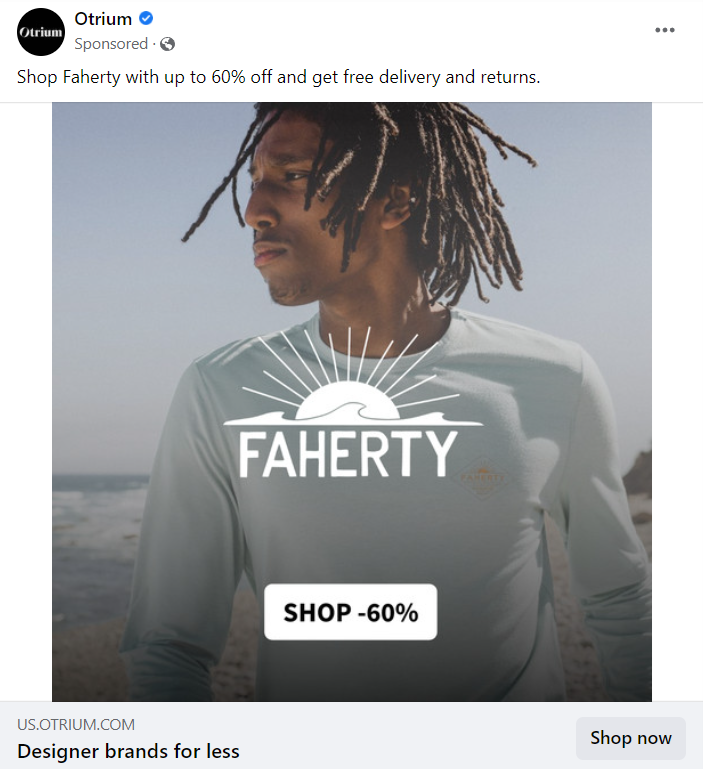
Before you post, take note…
Always target your existing followers with your flash sale ads, ideally a super targeted niche. You won’t have time to test different ad creatives, so getting focused on an audience you know will be interested is critical.
If you are using Facebook retargeting ads, you should have a list of everyone who has landed on your website product pages to date. By targetting people who have already visited your page with the same product, you know they’ve shown interest in it. So, your conversion rate will be much greater.
Personalizing ads on social media is just as important as it is with emails. The key here is to retarget users who’ve already visited those product pages or categories but didn’t make a purchase.
If you want to learn more about Facebook retargeting, check out our 5-part series:
Part 1: What Is Retargeting and How Can It Help Your Business?
Part 2 Understanding Facebook Custom Audiences
Part 3: The Step-by-Step Non-Techie’s Guide to Creating and Installing the Facebook Pixel
Part 4: How to Design Epic Ads for Your Facebook Retargeting Campaign
Part 5: How to Launch Your Facebook Ads (In 6 Easy Steps) and Measure Their Success
(NOTE: Due to Apple IDFA changes, it’s recommended that you take additional steps to track conversions on Facebook.)
Also Consider Pinterest Ads
Pinterest ads are another option to promote your flash sale. Many users research products they are interested in and use them for inspiration before they buy. Although the reach is less than Instagram and Facebook, Pinterest ads are less expensive and simpler to launch.
J. Crew advertised this summer flash sale on a Pinterest shoppable ad, which includes a visit button that takes the reader to the offer and the website. There is also an option to save the pin for later.
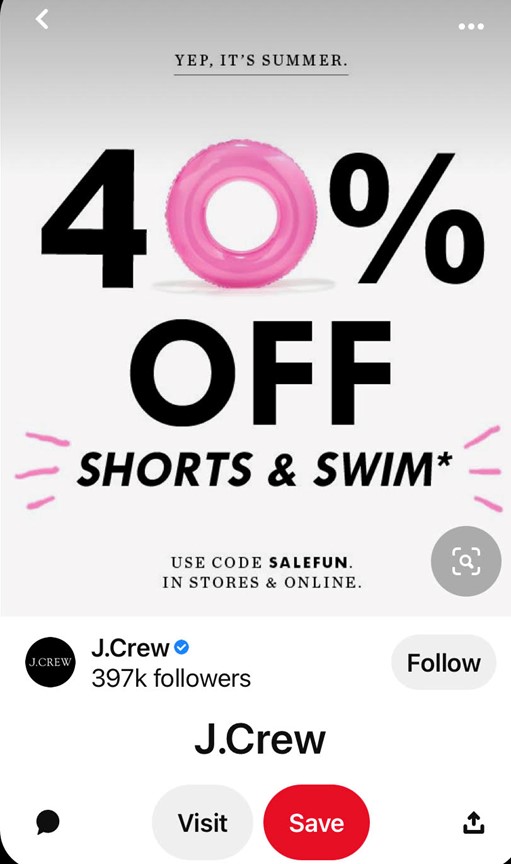
Other Ways to Promote Your Flash Sales
Emails. Check.
Social media. Check.
How else can you promote your flash sale?
Here are some tactics to try:
- Promote them with website banners and graphics.
Old Navy changes up the banner at the top of the home page to advertise their limited-time sales.

Nordstrom Rack adds a red banner to the top of their home page to draw attention to their flash sales.
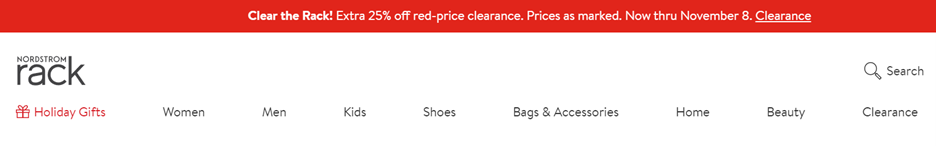
You can also add countdown timers to your banners to create more urgency. One way to add an inexpensive banner to the top of your site is to use a third-party program such as Hellobar. If you use a third-party website software such as Shopify, use an app like this to add banners and countdown timers.
- Send push notifications to all of your subscribers. Note that you can also personalize your push notifications, so get super targeted with these, just like your Facebook ads and emails!
- Make them recurring. One reason Nordstrom’s flash sales are so popular is that the brand holds them at the same time every year. People wait in anticipation and mark their calendars for the event. If you are running flash sales regularly, consider scheduling them with a purpose instead of randomly adding them to the calendar.
- Upsell another product. Marketers often discount a product (first one in a funnel series) and then present higher-priced offers after purchase. This higher-priced product is referred to as an upsell, and this typically works better with digital-product businesses.
- Use influencer marketing. This is an extensive topic and one we won’t be able to get into detail here. Essentially, it refers to partnering with famous people who will help you gain exposure for your products. Leveraging influencers for your flash sales can skyrocket your sales. Find more detailed information on influencer marketing here.
Phase #3: Tracking (and Improving) Your Results
Running a flash sale without knowing what to track is like cooking dinner without having any idea what the final dish will be.
Here are some metrics to track:
- Website visits
- Abandoned cart numbers
- Conversions
- Email opens/clicks
- Special URL link clicks
- Cross-selling and upselling sales
- Future sales – Did the new customers you acquired return to buy more?
- Coupon code purchases (if you used one)
Finally, you want to ask yourself if you were able to reach your goal. This is what ultimately counts. If you don’t know how to create a goal for your flash sale, refer to Part 1 in this article series.
In addition to tracking the sale results, figure out which marketing tactic brought in the most sales. Was it Facebook ads? Social media influencers? Emails? Use this data to improve your campaigns and put a lot of firepower behind the highest-performing tactics for future campaigns.
Takeaway: Ready to Start Your First Flash Sale?
Let’s recap what we talked about in this two-part article series on running a flash sale.
In Part 1, we discussed all the preparation elements that can turn a potentially disastrous sale into a promising one:
- Determine your goals
- Choose a product and a target audience
- Select the ideal day and time to run your sale
- Decide on a discount
- Make sure you have enough inventory to satisfy volume
- Tighten up your shipping
- Prepare for increased traffic on your website
In Part 2, we highlighted the three phases of running a flash sale successfully by executing and marketing it effectively:
- Phase #1: Running a test flash sale
- Phase #2: Launching and marketing your flash sale
- Phase #3: Tracking your results
If any of the steps are unclear, bookmark these articles and return to them as you prepare for your flash sale.
Though flash sales require careful preparation, setup, and review, they can lead to higher conversions, improved customer loyalty, and long-term growth—if executed correctly.
Don’t miss out on the incredible opportunity flash sales provide this coming holiday season. It’s the biggest flash sale season of the year! Time is running out, so get started today!

