
Pinterest Pinning Tips: How to Use Pinterest for Your Business
Use the power of inspiration to help drive your marketing with Pinterest, a social media platform that is all about picturing great ideas. If you're not already making the most of Pinterest for your business, it’s time to start.
Easy and intuitive to use, Pinterest is an ideal platform to raise awareness and drive engagement of your brand, products, and services. It’s a highly visual social media channel centered on sharing inspirational pinboards built around specific interests. It is also extremely popular and serves as a fantastic way to build interest in your company and its products and services.
Pinterest has become more than just a social media forum. It has evolved into a tool that’s ideal for both marketing and e-commerce.
You can use eye-catching imagery to create inspirational content to attract a legion of fans from Pinterest’s 459 million monthly users—fans who’ll love your brand and be waiting to snap up your latest and greatest product or service.
But the benefits don’t stop there…
Pinterest also offers analytical tools to target specific market segments and features to sell products through shoppable posts. Pinners can window shop to their hearts’ content before they head into your online store to buy their dream product.
If you want to learn how to set up an account, post Pins, and use Pinterest for your business effectively, you’re in the right place. You’ll even discover how Pinterest’s extensive analytics help you monitor and improve your marketing. But first, let’s look at who loves Pinterest and why…
Who Uses Pinterest and Why
So, who uses Pinterest? Well, for a start, shoppers with money to spend.
- 45% of Pinterest users have a household income of over $100K.
- Women make up more than 60% of Pinterest’s users worldwide.
- The female audience for advertising rises to 77%.
- Most users are adults under 49 years old.
- 80% are mothers, according to the company’s initial public offering statement filed with the Securities Exchange Commission.
- More than 50% of millennials in the United States use Pinterest monthly,
And the popularity continues to grow year over year.
If the thousands of five-star ratings are any indicator, users typically adore Pinterest, and many find the platform addictive.
So why does Pinterest have so many fans?
People say they like Pinterest because everything is at their fingertips. It's quick and easy to navigate, find images, and categorize them. It’s also handy to save pins for later.
More than 60% of users are shoppers looking for new products to buy, and 97% of Pinterest searches are unbranded. Approximately 80% of weekly Pinners have discovered a new brand or product—huge if you’re not a known brand yet. People are using Pinterest for inspiration for starting projects. Some use Pinterest to convert ideas into reality, whether it’s landscaping or choosing a wedding dress.
If reaching these people seems like a good marketing decision (and it should), then continue to find out how to use and make the most of Pinterest for your business…
Getting Started with Pinterest for Your Business
Pinterest walks you through how to sign up for a business account, set up your first board, and create your first Pins and ads. Plus, signing up for a business account is free.
Here is an overview of what you’ll need to do…
1) Set Up Your Account.
- Sign up for a new account at Pinterest.com/business/create.
- Start your profile by adding basic information about your business.
- Claim your website domain, along with your Instagram, YouTube, and Etsy accounts. See Claim Your Website and Social Media Accounts below.
- Provide contact information if you are interested in running ads straight away.
- Complete your profile. Choose a cover photo that encapsulates your brand. Provide as much information about your business as you can and include keywords to help searchers find you.
2) Create a Pinterest Board.
As a business owner using Pinterest, it is important to create pinboards related to your business. For example, if you run a candy store, it would make sense to create pinboards for various candy categories such as chocolates, bonbons, and taffy. You might also create lifestyle pinboards that would appeal to your candy-loving audience, such as vintage valentines.
Just make sure to start with a manageable number of pinboards.
- Build a board to Pin your images from your profile page.
- Include a clear and descriptive title with keywords to help search engines find your content.
- Define the category where you want your board to appear and add a cover photo.
You are now ready for the fun to start—creating and uploading the first Pin to your board!
3) Create Your Pin.

Pins should be visually compelling and pique the visitor's interest to learn more. After all, you want your images to be seen and shared across Pinterest. So, make sure to apply the following Pinterest pinning tips:
- Professional-quality images – Good lighting, a well-balanced composition, and sharp focus are essential. Follow the photography composition rules to draw the Pinner's eye to your product. If you are not confident about your photography skills, consider using a professional photographer.
- Descriptive text – Add a short blurb about the photo, using keywords whenever possible. Make sure to keep the description upbeat and timeless.
- Images you have rights to use – When Pinning images, make sure you have the user rights you need, even if you hire a professional. If there is a photo containing a recognizable person, you’ll need a signed model release.
- Proper image specs – Images should be less than 20 MB. Use vertical images with a 2:3 aspect ratio, such as a 1,000 x 1,500-pixel photograph. Otherwise, the automatic crop may create an awkward picture.
Video Pins
Videos are another great way to tell your story. And you can include video Pins by following the same steps you would use for an image. Here are a few pointers to help make sure your video is compatible with Pinterest:
- Pinterest recommends video ads stay between 6-15 seconds but can be as short as 4 seconds.
- Catch the viewer’s attention within seconds of the start.
- Try to tell your story visually rather than relying only on narration. You can also use text overlay or captions to get the message across.
- See the charts below for the specifications required for videos.
Standard width
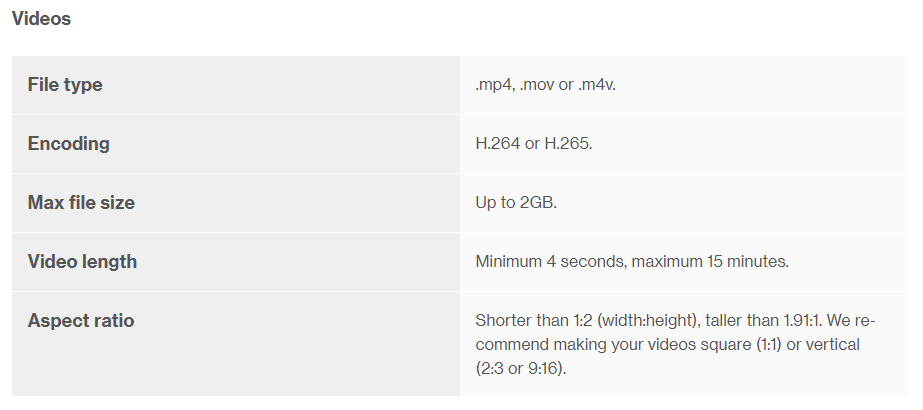
Max. width
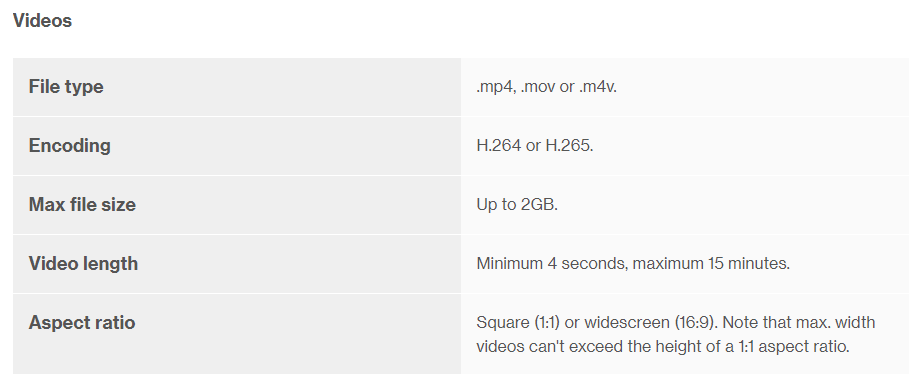
4) Upload Your Pin
Your Pin is ready, so it’s time to visit your Business Hub and upload it. The Business Hub is where you go to create and manage your free content and advertising and see how your ads are performing.
Click on Create a Pin in the Business Hub and either drag and drop your image or click the up arrow to upload it. Add a catchy title between 40 and 100 characters. Describe your content in up to 500 words. Try to tell a story and help the readers picture themselves thrilled at the difference the product makes to their lives.
Here is a quick checklist:
- To tweak your image, use the native app image editor on the left side of the image you uploaded.
- Use the image editor to add your logo and text overlay to your image.
- Add the destination link URL to drive traffic back to your website.
- Test your images for quality and links for accuracy.
Once you’re happy with your Pin, you can either publish it immediately or schedule it for later. You can also schedule your Pins for publication weeks in advance.
5) Add an RSS Feed.
You can automatically create Pins from your website using an RSS feed.
- First, make sure you have claimed your website. (See Claim Your Website and Social Media Accounts below.)
- To create an RSS feed, select Settings from the menu on the top right of the Pinterest Page.
- From the menu on the left select Bulk create Pins.
- Under Auto-publish, click Connect RSS Feed.
- Paste your URL for the RSS feed.
- Pick an existing board to publish from the dropdown menu or create a new board, then save.
6) Add Pinterest Buttons to Your Website.
In addition to uploading your own images to your pinboards, make sure that your website is Pin-friendly. Add a Follow button and use the Pin It button (both are available from Pinterest and most web developer add-ons) to make it easy for Pinterest users to follow your Pinterest account and pin your images directly from your website. The Pinterest Tag also allows your website to track conversions and people’s viewing habits.
7) Claim Your Website and Social Media Accounts.
By claiming your website, Instagram, Etsy, and YouTube accounts, Pinterest will distribute your existing content and use the URLs in Pinterest. This gives your audience more places to find and follow you. Claiming the accounts will also allow you to see analytics for Pins from your social media accounts.
The full website URL will appear at the top of your profile. Users can click on the link to be directed to your website.
To claim your account, follow these steps:
- Select Settings from the top right window on your menu window.
- Select Claim from the menu on the left side of the screen
- Select Claim for your choice of sites from the list.
- Confirm your choice on the pop-up window.
Build and Maintain Your Boards
Now that you have pinboards and a Pin-friendly website, it’s time to get active on Pinterest! Start following other Pinterest users and working on building your following. Keep your pinboards fresh by adding new Pins daily so that followers see your new content in their streams. It may be more efficient to schedule your Pins in batches using Pinterest's scheduling tool. Additionally, be generous with repinning other people’s work, adding comments, and liking their content.
To get the most out of Pinterest for your business, consider creating a content strategy specifically for this platform.
Other Content Options
Story Pins are a great option to make more engaging content. Use Story Pins to create dynamic, multipage stories with images that have text overlay, videos, and voiceovers. The viewer can tap or click through a series of pictures or video pages to enjoy the story.
Here are some bonus tips for creating your Storyboard:
- You can choose up to 20 images.
- There are several clickable options,
- Click Layout to pick your layout, color, and background color for each page.
- Click Image or Video to adjust and resize the media.
- Click Text to change options like font, alignment, and color.
And don’t forget to tag your topics!
Rich Pins have special description boxes appropriate to their specialized purpose. There are five topic areas: Articles, Products, Recipes, Movies, and Places. For example, Product Pins have text windows for real-time pricing, availability, and where to buy.
Educational videos and pins are a great way to connect with your audience. Share your industry knowledge and skills with viral Pins such as how-to guides, recipes, and more. Other ideas include product reviews and tips. If you have already made videos for your website, then why not Pin them?
Infographics are another way to provide facts and figures relevant to your industry and products.
Seasonal content sells. Ideally, put up seasonal content a month or two before the holiday or season starts so Pinners can plan and shop ahead. If you leave it too late, they will already have moved onto their next project. Every year Pinterest creates a Pinterest Predicts report that will help you plan.
How to Make the Most of Pinterest for Your Business
Use Pinterest to Sell

Since so many users look to Pinterest for inspiration before buying products, why not sell through the social media platform?
Pinterest has a Collections Pin, which allows shoppers to click on a product they like and go directly to your product page to buy the item. Tag each product with the product’s URL to drive sales. Pinners will thank you for not having to search your site.
For vendors who meet Pinterest’s requirements, they offer the Catalogue to help businesses sell products on their websites. To qualify, you’ll need to meet their guidelines, with “a clear and easy-to-find shipping policy, refund policy, and contact details.” You’ll also have to provide a data source that lists your products and their descriptions. Pinterest recommends using an e-commerce site such as Shopify, Square, or Lengow that integrates with their system.
Use Pinterest for Your Business Advertising
Advertising on Pinterest will help drive both online and offline sales, as well as subscriptions and contacts.
You can either go from the Business Hub or use the Ads Manager to create, manage, and monitor ads on your mobile. You can even convert your most popular free content into ads. Pinterest claims that its ads offer 2.3 times more efficient cost per conversion than those on other social media.
There’s only one way to find out if this is true for you!
You can target ads around keywords, interests, location, age, and other demographics. You’ll also have access to customer lists to help you target your promotional material.
Use Pinterest for Your Business Analytics
Finally, keep an eye on your Pinterest analytics. Learn which are the most popular Pins, lead to the most engagement, and drive the most traffic to your website. Armed with that knowledge, you can duplicate your success.
But remember, what works yesterday may not work today. Analytics will help you optimize your free content and ads continually.
With the information below, you can test and try different versions until you find out what works best for you. Here’s a breakdown of what stats and data you can see.
- Get an overall view of total visits, audience, and engagements.
- Break down your board and Pins by impressions, engagements, Pin clicks, outbound clicks, and saves.
- Split results to compare traffic by devices and media format.
- Check conversion insights to see if paid ads are outperforming free Pins at filling carts and driving checkouts.
- Find information about the visitor’s age, gender, location, and the device they used to visit you.
- Discover your audience’s most popular categories and interests.
Takeaway
Pinterest is a powerful tool to connect with potential customers, build awareness, drive engagement, and ultimately boost sales. So, if you’re not already using Pinterest for your business, now’s the time to start!
Use the tips and guidance here to set up your Pinterest account, start Pinning, keep your Pin Board fresh, and regularly check your analytics to improve engagement.

