
E-Commerce Improvements – Part 1: Shop Page Optimization for Increased Conversions
\
It’s easy to become addicted to shopping on Amazon. As much as we might want to support local businesses and stop feeding the giants, we can’t help but love the whole experience of making a purchase on the retail superpower.
And why wouldn’t we? Amazon makes it so darn easy to buy whatever we need. In 3 clicks, we can be in and out of a purchase, and in most cases, it’s for a great price and will be delivered in a couple of days.
Amazon is certainly shaping the expectations of customers. And that’s why e-commerce businesses need to learn how to perform shop page optimization and more so they can deliver the shopping experience their customers have come to expect.
Shop Page Optimization Tips for E-Commerce Usability
When you pay attention to e-commerce usability, you provide customers with easy navigation, optimized shop pages, and a top-notch customer experience. All of this has an impact on your bounce rate, time on page, conversion rate, and even SEO.
It’s not really rocket science; the easier you make it for your visitors to purchase, the more sales you will make.
Look, if you frustrate your visitors, they aren’t likely to bother shopping from you. Instead, wow them with these e-commerce improvements and watch your conversions skyrocket…
Optimize for Mobile Usability Too!
Ever tried to make a purchase on your phone from a retailer that clearly didn’t optimize their site for mobile purchases? It’s a nightmare, right? And it most likely ended in you saying, “Forget it!”
According to a study by Baymard Institute, which evaluated e-commerce usability on 50 mobile sites, most users weren’t able to find the items they were looking for because of poor interface. That’s a lot of missed sales! Especially when we look at the statistics of mobile shopping:
- During the 2018 holiday season, almost 40% of all online purchases were done on smartphones.
- 80% of American consumers shop online, and more than half of them have shopped on mobile devices.
- People are 62% less likely to make a future purchase when they have a bad experience trying to buy from a company on a mobile device.
Mobile is critical. Enough said.
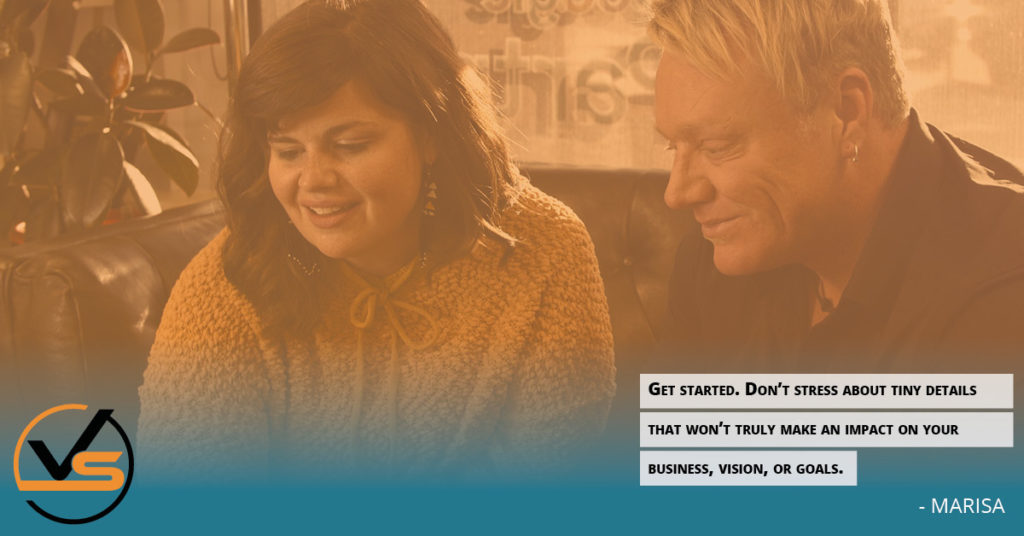
Design Your Site Around What Your Customers Want
It is essential that you design your e-commerce site around what it is that your customers want. If, for example, they want the best deals, then you need to make sure your sales banners and online deals are prominently positioned.
If they are looking for the highest quality and are willing to pay more for it, then proof of your quality and the benefits of your products should be highlighted first and foremost. If your customers tend to do a lot of research before purchasing your products, then displaying a lot of reviews is important.
Knowing your customers and making it easy for them to get what they want is always the path to success. Get this right and you’ve won half the battle.
Ensure Your Website Design Is Easy to Convert
The goal of your web pages is to drive sales, so make sure the layout and navigation of your website makes it easy to convert users. Here are some ways to do that:
- Call-to-Action Buttons – Your CTA buttons should be prominent, displayed in a bright yet pleasing color, and should contain text that makes people want to click on it, such as “Go Shopping Now” or “Get Yours Today.”
- Internal Search – Make sure you provide an easy way for users to search for the products they are looking for on your site. It is also important that your search results pages are optimized to convert by including images, pricing, well-placed “Add to Cart” buttons, and even comparisons if possible. Offering filtering options on your search queries is also important for certain niches.
- Pagination, Load More, or Infinite Scrolling – Baymard Institute tested how each of these techniques plays out and determined that users don’t like pagination, as it’s slow. They advise that it is best to use a combination of the “Load more” button and lazy-loading with different parameters depending on your goal. More details about their suggestions can be found here.
Category Page Optimization for Usability
What might surprise you is how important category pages are. In fact, Yoast says they might even be more important than product pages because they give visitors the option to compare and choose. Here’s how to optimize these pages for usability:
- Write Up a Great Intro – This not only helps add more words to the page for SEO benefits but also demonstrates an extra level of professionalism and detail for your visitors. Yoast advises to strive for 400-500 words on your category pages with about 200 of those words being at the top of the page.
- Offer Up All of Your Categories – Visitors appreciate the ability to view a list of all the categories you offer. You can list them all out or use a drop-down if you have a lot.
- Make It Visually Enticing & Easy – Include images that make your visitors want to purchase your products. Use “Add to Cart” buttons that make it easy for them to purchase. Also, make sure to indicate if the product is in stock or not.
- Include SKUs in Your Product Title – This can make finding a product a piece of cake for visitors who already know the SKU of the product they are looking for. Obviously, this only works for certain niches.
Product Page Optimization for Usability
On your product pages, do everything you can think of to make purchasing from your website easy for your visitors and to make buying from you a no-brainer. Here are some of the best ways to do that:
- Go Above & Beyond With Product Images – Making an online purchase is a lot easier if you are given multiple product images that show the product from each angle, reveal the true colors and textures, and include people using the product and packaging if applicable.
- Give Social Proof – By offering reviews and ratings of your products, it creates a level of trust and helps visitors make a purchasing decision.
- Offer Wishlists – A wishlist is a great way to capture sales from people who can’t make a purchase right now, especially if you email them reminders of what’s on their wishlist.
- Offer Free Shipping – Whether you offer free shipping outright or on orders over a certain amount, this is a huge enticement to get people to purchase from you.
- Show Related Products – By showing your visitors products that are similar or relate in some way to the product they are viewing, they are more likely to purchase more than one product. You could also consider offering several products in a bundle for a reduced price.
- Have a Strong Call to Action – Make your “Add to Cart” buttons prominent and don’t offer too much near the button to distract from it.
Checkout Page Optimization for Usability
The checkout page, otherwise known as the cart overview page, provides your customers with an overview of their purchase. Here are the best practices for optimizing these pages for usability:
- Show All Relevant Prices – Customers want to see the price of a single item, the quantity, and the total price. Also, include the tax, shipping, and any applied discounts when applicable so that there aren’t any surprises.
- Show a Thumbnail Product Image – Adding even a small photo of the product(s) being purchased makes it easy for your customers to ensure they are ordering the right product at a glance.
- List the Payment Options – They should know up front all the different ways they can pay.
- Include Trust & Security Signs – The more ways you can inspire trust, the better, so include trust seals, green padlock icons, and any other security elements.
- Guest Purchase Capability – Not everyone wants to register for an account for every purchase they make online, so always offer guest checkout as an option.
- Reduce Input Fields – A shorter checkout process is always best, so allow your customers to check a box if their shipping and mailing addresses are the same, and don’t ask for more fields than you need them to complete.
Let’s Sum It Up
After completing the hefty tasks of SEO and sales copy, it’s easy for marketers to forget to optimize their site for customer experience. But if your site isn’t easy and enjoyable to use, your conversion rates are going to struggle to keep up with your competitors.
Let’s get your conversions rocking! Get started by pulling out the tips above that you feel will make the biggest impact on your e-commerce usability and turn them into action steps with deadlines.
And be sure to check out Part 2 of this series, which addresses shopping cart abandonment best practices.

