
Optimizing for Google Discover: Why It’s Worth Doing & How
If you’re not already optimizing for Google Discover, you should be. Many SEO experts agree that this feature is the first sign of a changing search landscape, and taking advantage of it can help put your content in front of mobile users.
You’ve likely heard it all when it comes to Google, but have you ever heard of a query-less search result? It’s real, and it’s actually been around for a couple of years. Yet, not many businesses know about it.
The feature is Google Discover (formerly known as Feed), and it rewards searchers with relevant, personalized information without keyword input. We’re talking about a “searchless search” for mobile users (say that three times fast).
Google Discover is much more robust than it sounds. It has the potential to drive a lot of traffic to your website—that is, if you know how to optimize for it. And it offers a wealth of opportunities since many businesses are unaware of how they can use it to their advantage.
In this article, we’ll talk about what Google Discover is, why optimizing for Google Discover is critical, and how to do it.
Let’s dive in!
What Is Google Discover?
Google Discover is an AI-driven content recommendation feed that pulls data from your previous searches and activity, then compiles content (videos, articles, news, images, etc.) based on your interests. Google gathers interest, location, and search data from its products and search engine to provide users with targeted, relevant content that caters to their interests and location.
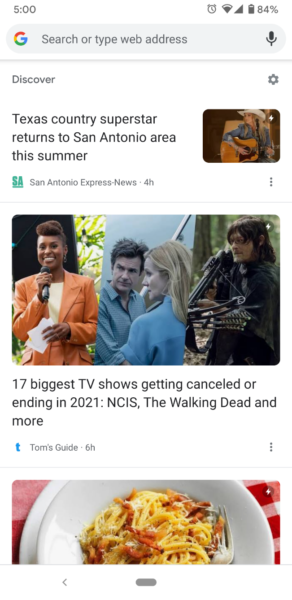
You can access Google Discover in the Google application on your mobile phone. And chances are you’ve come across it already.
The interesting thing about Google Discover is that it’s searchless. In other words, the relevant, targeted content appears without any search query from the user.
Users can also save and organize content into Collections and save it for later consumption or even allow others to contribute to their Collections. Further, they can interact with the Google Discover feed by following topics so Google can show them more content related to those topics.
Google Discover uses machine learning to create a personalized feed (and experience) for users. Instead of going to the search engine and typing in a query to find something specific, users rely on Google to personalize the feed, so they do less work and more content consumption. This is valuable to business owners like yourself who create content to build brand awareness.
Should You Be Optimizing for Google Discover?
The short answer? Yes!
Google Discover presents another way for your target audience to find you. Because this feature offers relevant content, users are more likely to consume it.
You know how we ALWAYS talk about gathering data on your target audience to uncover their behaviors, interests, etc., so you can deliver personalized experiences? Well, this is similar to what Google is doing. Here is Google’s description of what is happening behind Google Discover:
To enable all of these updates, Search has to understand interests and how they progress over time. So we’ve taken our existing Knowledge Graph—which understands connections between people, places, things, and facts about them—and added a new layer, called the Topic Layer, engineered to deeply understand a topic space and how interests can develop over time as familiarity and expertise grow.
The Topic Layer is built by analyzing all the content that exists on the web for a given topic and develops hundreds and thousands of subtopics. For these subtopics, we can identify the most relevant articles and videos—the ones that have shown themselves to be evergreen and continually useful, as well as fresh content on the topic. We then look at patterns to understand how these subtopics relate to each other, so we can more intelligently surface the type of content you might want to explore next.
Optimizing for Google Discover can also help you build authority in your industry. Even though it is query-less, the feed still acts like a personalized search engine.
So, if users wanted to search for a keyword inside Google Discover, they could easily and quickly find engaging topics relevant to their interest, behavior, and location. This more-personalized experience makes content consumption a little more customized for consumers, contributing to an improved user experience.
Are You Getting Traffic from Google Discover?
Google reports on the traffic your website is getting from Google Discover in your Google Search Console. You can find data on the following:
- Site traffic coming from Discover
- Site frequency on Discover
- Highest-performing content
- Performance comparisons (search engine vs. Google Discover)
If you are already getting traffic from Google Discover, analyze that data as a first step and review what ranks well in Discover. Then, compare the content ranking in Discover with the content ranking in Google search results and take note of similarities/differences.
In the next section, we’ll outline some of the top recommendations for optimizing your content for Google Discover. Note that the most important advice you will get is what your data is telling you. Consult the data first and check what (if any) content is already performing on Google Discover. Use this as a starting point for optimizing additional content, considering the following recommendations…
How to Optimize Content for the Google Discover Feed
Are you optimizing for Google Discover? The tips below are beneficial (and necessary) for performing well in Google’s search engine as well as Google Discover.
Optimizing content for the Google search engine and Discover is pretty similar. But Google Discover is geared toward relevancy and personalized search, so the more focused your content is on a particular topic, the more likely it is to show up in Google Discover.
Here are some more tips for optimizing for Google Discover…
1) Aim for Mobile Friendliness
We’ve talked about the importance of having a mobile-friendly website. Well, this is just more proof.
To even be in the running to get into Google Discover, you need a great mobile experience. This means…
- Fast load times
- Responsive site
- Limited or no ads
- AMP (Accelerated Mobile Pages)
2) Deliver High-Value Content
Creating valuable content is likely not a new concept for you. But you’d be surprised how many business owners do not understand the characteristics of high-value content. And those who do understand what high-quality content is… well, many don’t want to invest the necessary time and effort to create it.
If you remember anything from this article, let it be this: One targeted, high-value piece of content is WAY more beneficial to your business than 10 pieces of subpar content. Like many other things in life, quality is more important than quantity.
Subpar content will NOT appear on Google Discover, nor will it grace Google’s top-ranking pages.
What are the characteristics of amazing content?
- It answers your readers’ questions. (Hint: you must know what those questions are to answer them. If you don’t, read this article on how to do market research.)
- It doesn’t leave readers with unanswered questions.
- It fully satisfies the headline/topic.
- It’s relevant and engaging.
- It’s either evergreen or updated regularly.
- It uses high-quality, descriptive images.
What does Google say about content on Google Discover? The search engine recommends…
- Having page titles that capture the essence of the content, but in a non-clickbait fashion
- Avoiding tactics to artificially inflate engagement by using misleading or exaggerated details in preview content (title, snippets, images) to increase appeal, or by withholding crucial information required to understand what the content is about
- Avoiding tactics that manipulate appeal by catering to morbid curiosity, titillation, or outrage
- Having content that's timely for current interests, tells a story well, or provides unique insights
- Providing clear dates, bylines, information about authors, the publication, the publisher, company or network behind it, and contact information to better build trust and transparency with visitors
3) Use High-Quality Images and Videos
Google Discover focuses on high-quality visuals (image and video) to entice users to engage with the content. As such, Google recommends using large, high-quality images (not your logo) at least 1,200 px wide and enabled by the max-image-preview:large setting, or by using AMP.
Consider including additional visual assets such as infographics and high-quality videos that support your written content.
Don’t have a large budget? Add some YouTube videos to your content that further explain your topic. Eventually, you can replace them with your own videos. It’s best to add your proprietary videos though because they have a better chance of ranking on Google Discover, even on their own.
Note that videos do not have to be expensive to create. Shoot them with your iPhone; sometimes, the more authentic the video, the better, especially when you go behind the scenes.
Here are some video ideas:
- How-to and instructional
- Software demos
- Interviews with experts or team members
- Behind-the-scenes; founder stories
- Product journey (short videos chronicling product improvements and the creation process)
Here is a good article on how to create engaging videos on a budget.
4) Get Social
Ahrefs found that there might be a correlation between your content’s social media engagement and your Discover performance.
If you aren’t already posting your best content on your social media profiles, start now. Get some buzz on your high-performing content and increase the chances of getting featured in Google Discover.
5) Apply Web Stories
Are you using Google Web Stories? With Web Stories, you can blend audio, video, imagery, and text to create a dynamic visual format that allows users to swipe and interact with it in real-time.
Google features Web Stories on Discover, so run a few Stories and see if it helps you get some traffic. Here is some more information on how to leverage Google Web Stories for your business.
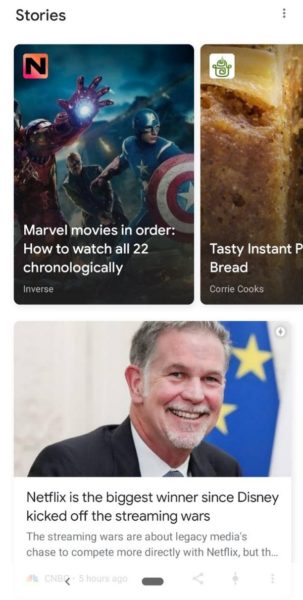
Optimizing for Google Discover: What You Need to Know
It’s important to note that applying these recommendations will also help you increase your rankings in Google’s search engine because they both focus on creating high-value content for the user. Getting featured in Google Discover will be a wonderful byproduct of your optimization efforts.
Ready to start optimizing for Google Discover? Then follow the tips provided here:
- Make sure your website is mobile-friendly
- Publish high-value content
- Post high-quality images and videos
- Get social and publish top-performing content on your profiles
- Create some Google Web Stories
Is your website working for you? Request a FREE Website Audit to find out what improvements you could make!

